You can view the events related to the BGP sessions.
In the SD-WAN service of the Enterprise Portal, click .
To view the events related to BGP, you can use the filter option. Click the Filter Icon next to the Search option and choose to filter the details by different categories.
The following image shows some of the BGP events.
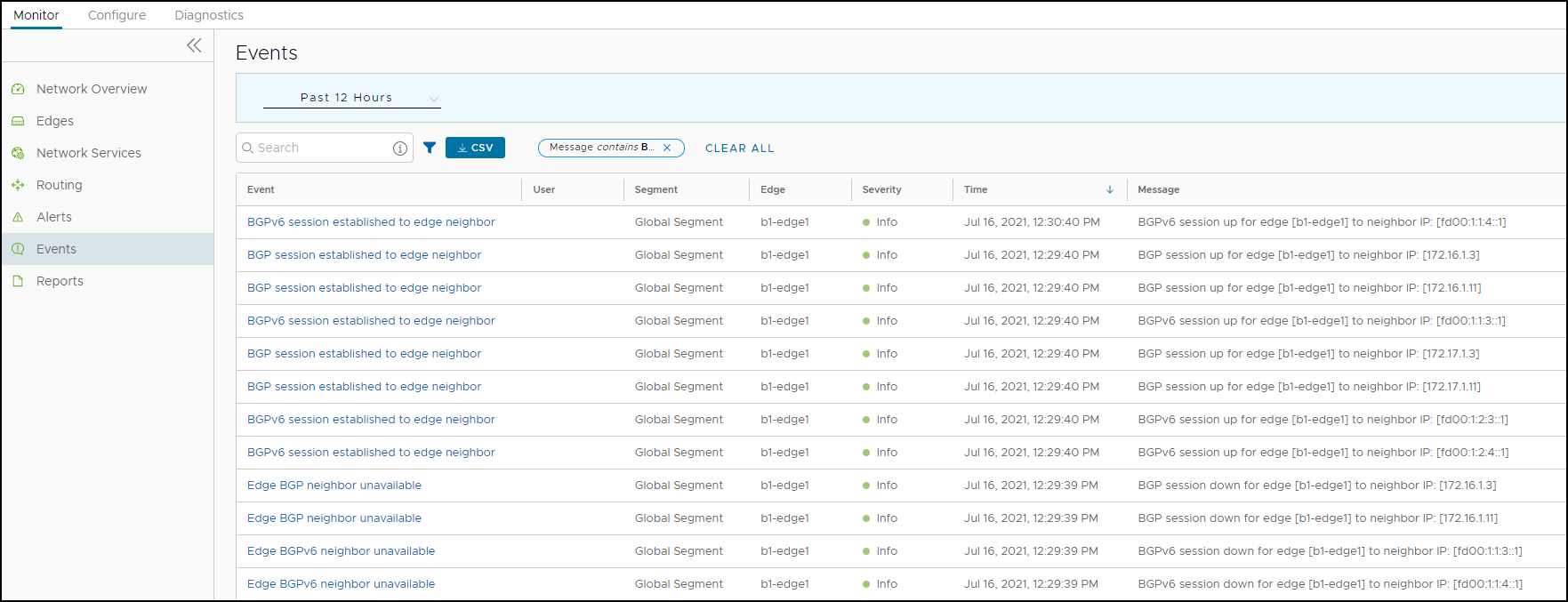
The following are the events related to BGP.
- BGP session established to Gateway neighbor
- BGP session established to Edge neighbor
- BGPv6 session established to Edge neighbor
- Edge BGP neighbor unavailable
- Edge BGPv6 neighbor unavailable
- Gateway BGP neighbor unavailable