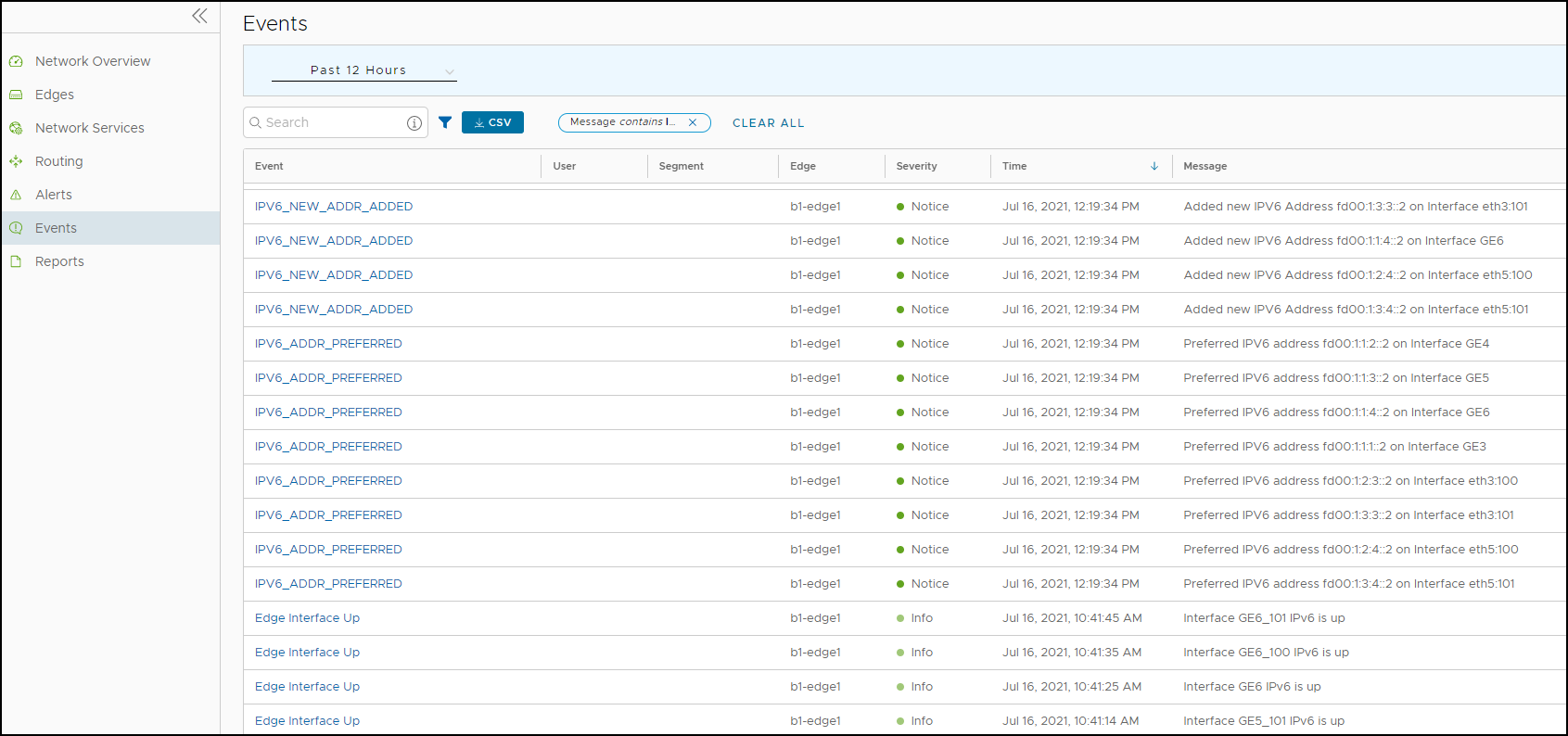You can view the events related to the IPv6 configuration settings.
In the SD-WAN service of the Enterprise portal, click .
To view the events related to IPv6 configuration, you can use the filter option. Click the Filter Icon next to the Search option and choose to filter the details by different categories.
The following image shows some of the IPv6 events.