You can view the multicast groups configured for the Enterprise.
To view the multicast groups:
In the SD-WAN service of the Enterprise portal, click . The Multicast Groups tab is displayed.
The Multicast Groups displays the details of already configured multicast group settings. To configure multicast groups, see Configure Multicast Settings for Profiles.
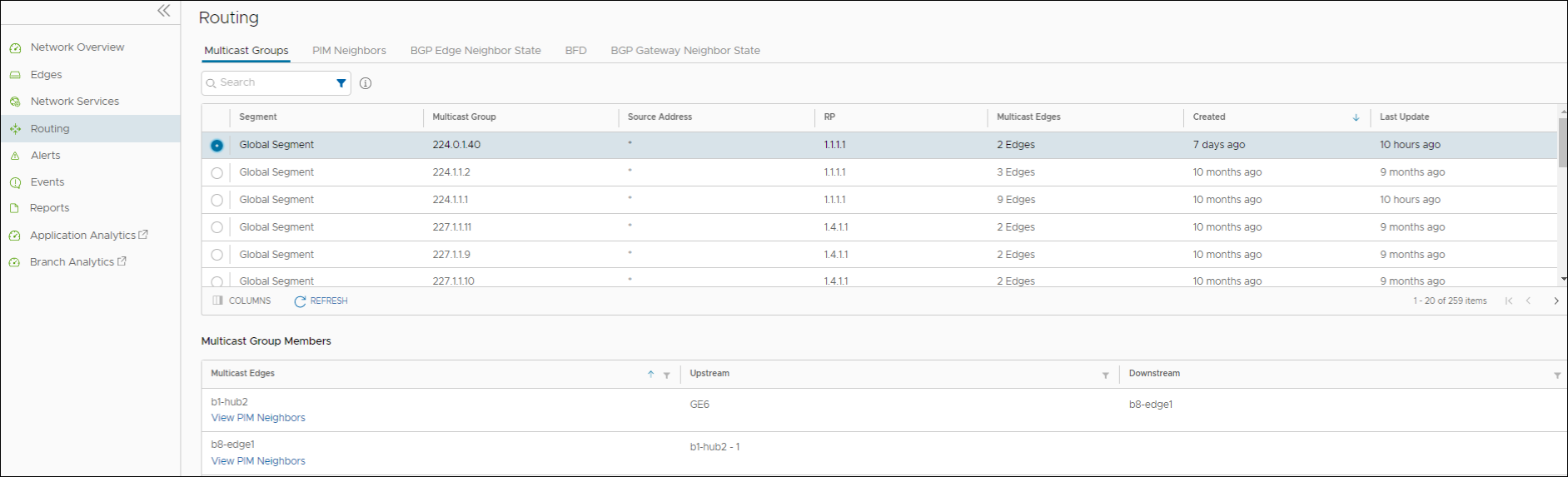
The page displays the following details: multicast group address, segment that consist of the multicast group, Source IP address, RP address, number of Edges in the multicast group, created time period, and the last updated time period.
Click a multicast group to view the details of the Edges in the group, along with the upstream and downstream information. Click View PIM Neighbors to view the detail of the PIM neighbors connected to a specific Edge.