The Device Authentication Settings allows you to select a Radius server to authenticate a user.
To configure the Authentication settings for a Profile:
- In the SD-WAN service of the Enterprise portal, go to Configure > Profiles.
- Click the link to a Profile or click the View link in the Device column of the Profile for which you want to configure the Authentication Settings. The configuration options for the selected Profile are displayed in the Device tab.
- Scroll down to the Edge Services category and click Authentication.
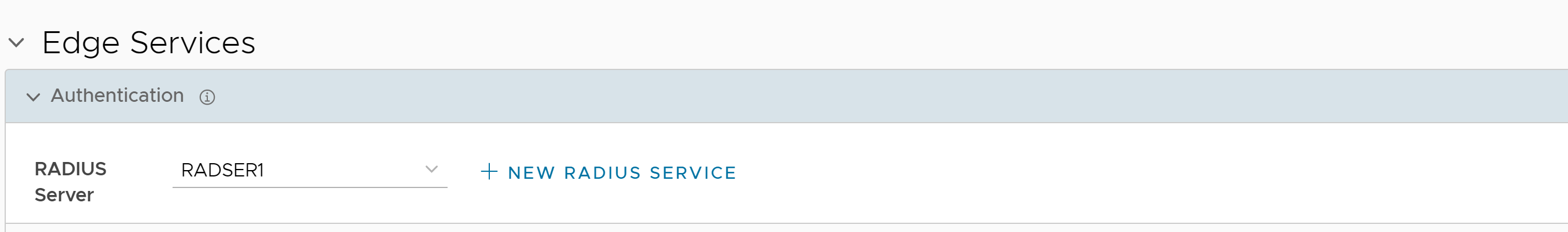
- From the RADIUS Server drop-down menu, select the Radius server that you want to use for authentication.
Note: All the Radius servers that are already configured using the Authentication Services feature in the Network Services page appears in the RADIUS Server drop-down menu. Alternatively, you can configure a new authentication service by selecting the New Radius Service button. For instructions about how to configure Authentication Services, see Configure Authentication Services.
- Click Save Changes.