Gigabit Passive Optical Network (GPON) is a point-to-multipoint access network that uses passive splitters in a fiber distribution network, enabling one single feeding fiber from the provider to serve multiple homes and small businesses. GPON supports triple-play services, high-bandwidth, and long reach (up to 20km).
GPON has a downstream capacity of 2.488 Gb/s and an upstream capacity of 1.244 Gbps/s that is shared among users. Encryption is used to keep each user’s data private and secure. There are other technologies that could provide fiber to the home; however, passive optical networks (PONs) like GPON are generally considered the strongest candidate for widespread deployments.
GPON Support
- Longer transmission distance: The transmission media of optical fibers covers up to 60 km coverage radius on the access layer, resolving transmission distance and bandwidth issues in a twisted pair transmission.
- Higher bandwidth: Each GPON port can support a maximum transmission rate of 2.5 Gbit/s in the downstream direction and 1.25 Gbit/s in the upstream direction, meeting the usage requirements of high-bandwidth services, such as high definition television (HDTV) and outside broadcast (OB).
- Better user experience on full services: Flexible QoS measures support traffic control based on users and user services, implementing differentiated service provisioning for different users.
- Higher resource usage with lower costs: GPON supports a split ratio up to 1:128. A feeder fiber from the CO equipment room can be split into up to 128 drop fibers. This economizes on fiber resources and O&M costs.
Configuring GPON ONT from the SASE Orchestrator
You can configure the SFP GPON interface settings only for the SD-WAN Edge 610 or the SD-WAN Edge 610-LTE device by navigating to the Configure > Profiles/Edges > Device > Connectivity > Interfaces page in the SD-WAN service of the Enterprise portal.
Click the SFP interface that the specific GPON module is plugged into. When the SFP is plugged in, the slot name will display as SFP1 and SFP2 in the Interfaces area of the SASE Orchestrator.
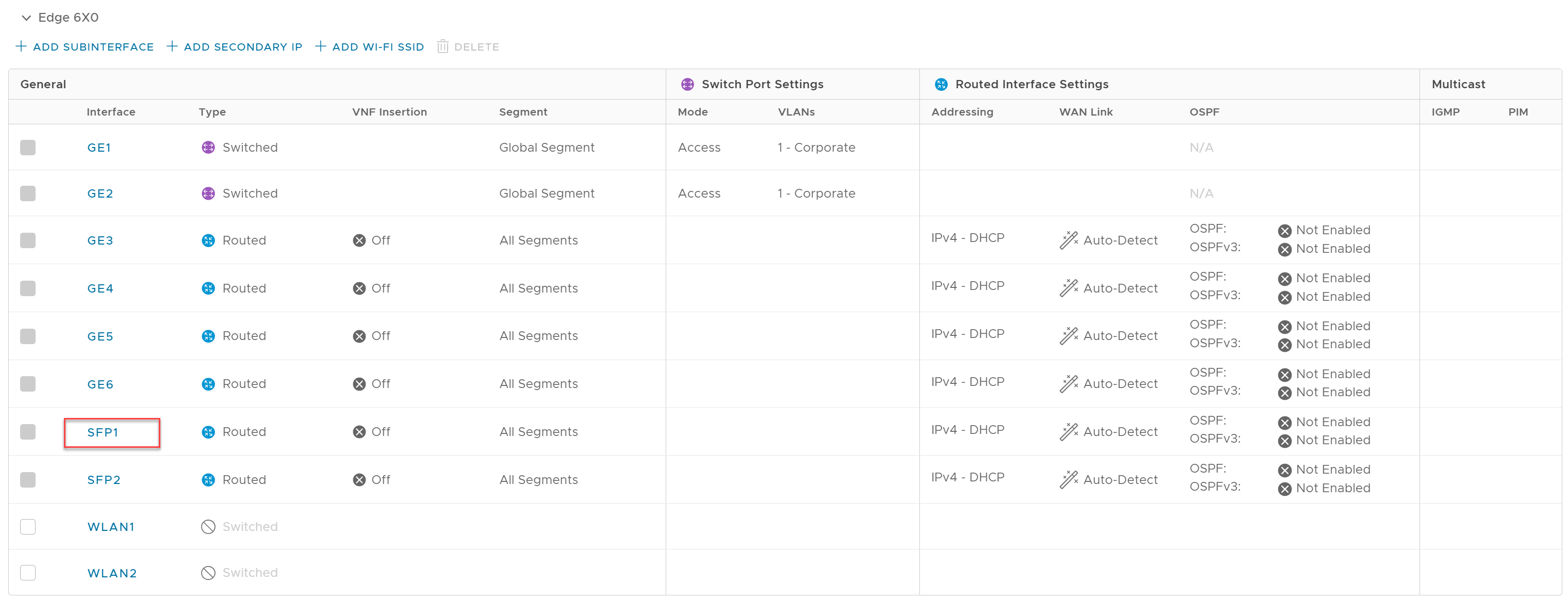
To Configure GPON ONT SFP at the Profile level from the SASE Orchestrator:
- In the SD-WAN service of the Enterprise portal, go to Configure > Profiles > Device > Connectivity > Interfaces
- Select and expand an Edge model (for example SD-WAN Edge 610) for which you want to configure the SFP GPON interface settings. .
- Under the Interface column, click the SFP interface link (for example SFP1) that you want to configure.
The Interface SFP1 dialog for the selected SD-WAN Edge device is displayed.
Note: The following steps describe only the SFP configuration. For a description of the other fields in the selected SD-WAN Edge device, see section Configure Interface Settings for Profiles. - To configure GPON settings in the Interface SFP1 dialog, scroll down to the SFP Settings area.
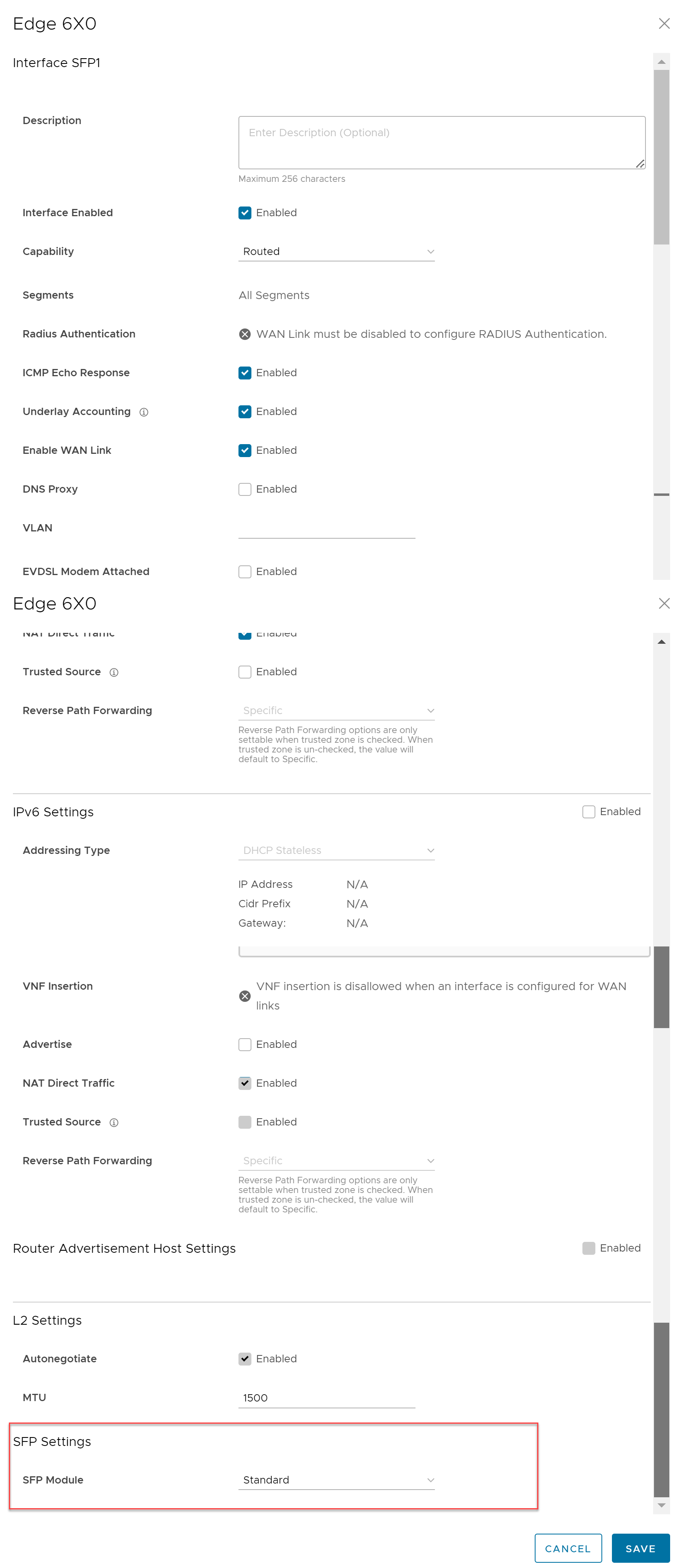
- From the SFP Module drop-down menu, choose GPON.
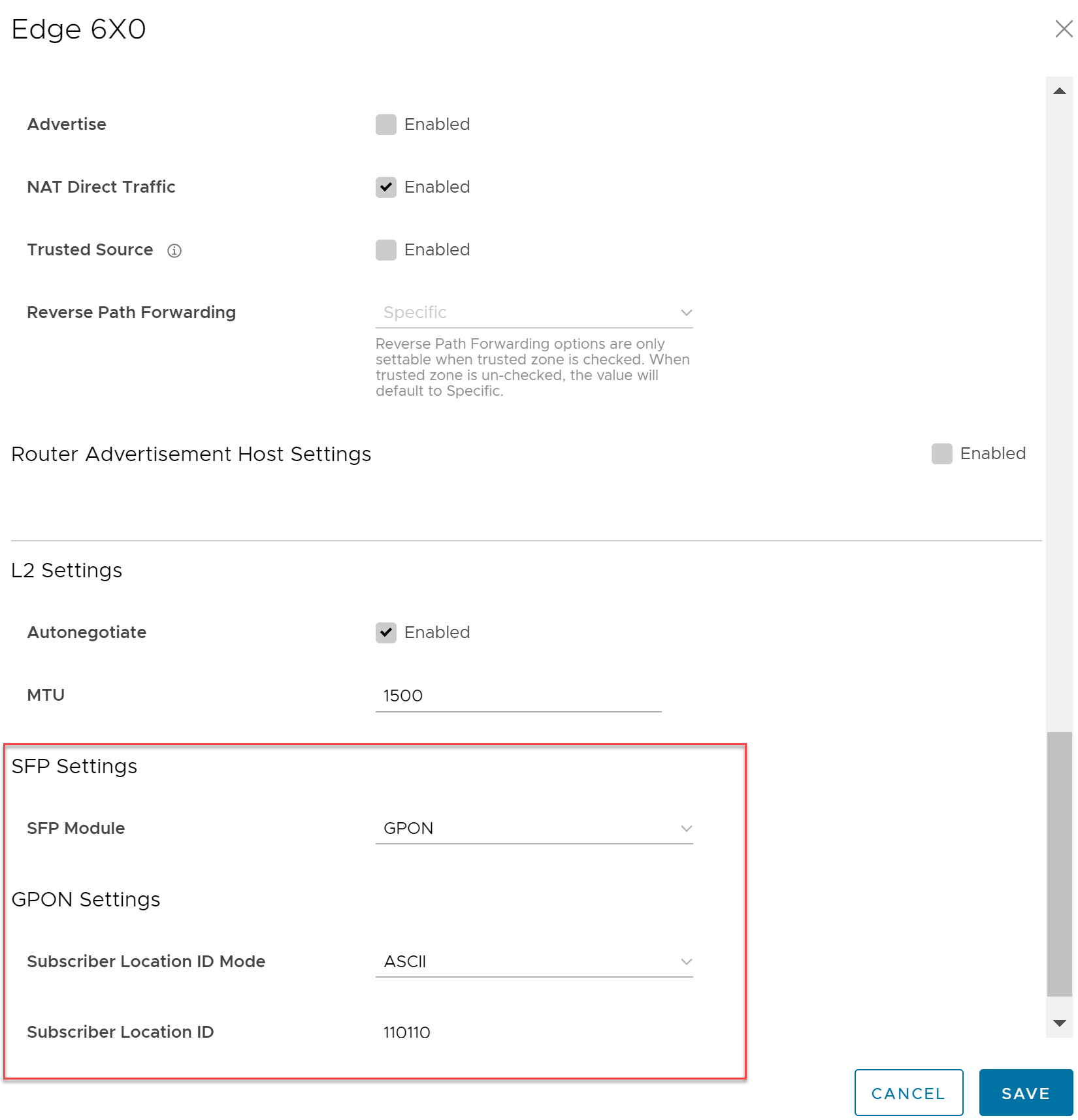
- In the GPON Settings area, configure the following:
- Subscriber Location ID Mode - Enter the Subscriber Location ID Mode. The Subscriber Location ID can be up to 10 ASCII characters or up to 20 Hex Numbers. The ASCII Subscriber Location ID mode will allow up to 10 ASCII characters. The HEX Subscriber Location ID mode will allow up to 20 Hexadecimal characters.
- Subscriber Location ID - Enter the Subscriber Location ID.
- Click Save to save the configuration.
- At the Edge level, you can override the SFP interface settings for the SD-WAN Edge 610 or the SD-WAN Edge 610-LTE device by navigating to the Configure > Edges > Device > Connectivity > Interfaces page.
Troubleshooting GPON Settings
The GPON diagnostic test is available only for 6X0 devices. For more information, see the VMware SD-WAN Troubleshooting Guide published at https://docs.vmware.com/en/VMware-SD-WAN/index.html.