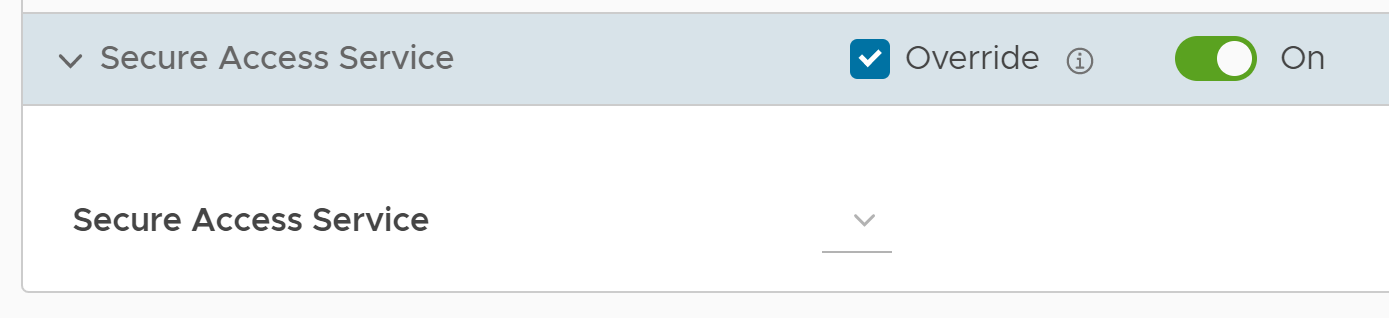SASE Orchestrator allows you to configure the Secure Access Service at Edge level.
By default, Profile configurations are applied to all the Edges associated with the Profile. If required, you can override the configurations for a specific Edge. For more information, see Configure Secure Access Service for Profiles.
To configure the Secure Access Service for an Edge, follow the below steps:
Procedure
- In the SD-WAN service of the Enterprise portal, go to .
The
Edges page displays the existing Edges.
- Click the link to an Edge. Alternatively, you can click the View link in the Device column of the Edge.
- Go to the VPN Services section, and then expand Secure Access Service.
- The configuration settings inherited from the associated Profile are displayed. You can edit the existing settings for the selected Edge, by selecting the Override check box.
- Turn on the toggle button, and then select a Secure Access Service from the drop-down menu.
- Click Save Changes.