You can monitor the BFD sessions on Edges and Gateways.
To view the BFD sessions:
- In the SD-WAN Service of the Enterprise portal, go to Monitor > Routing.
- In the Routing screen, click the BFD tab.
Note: You can click the Filter Icon next to the Search option and choose to filter the details by different categories.
The Edge BFD Sessions screen displays the BFD sessions on Edge and Gateway.
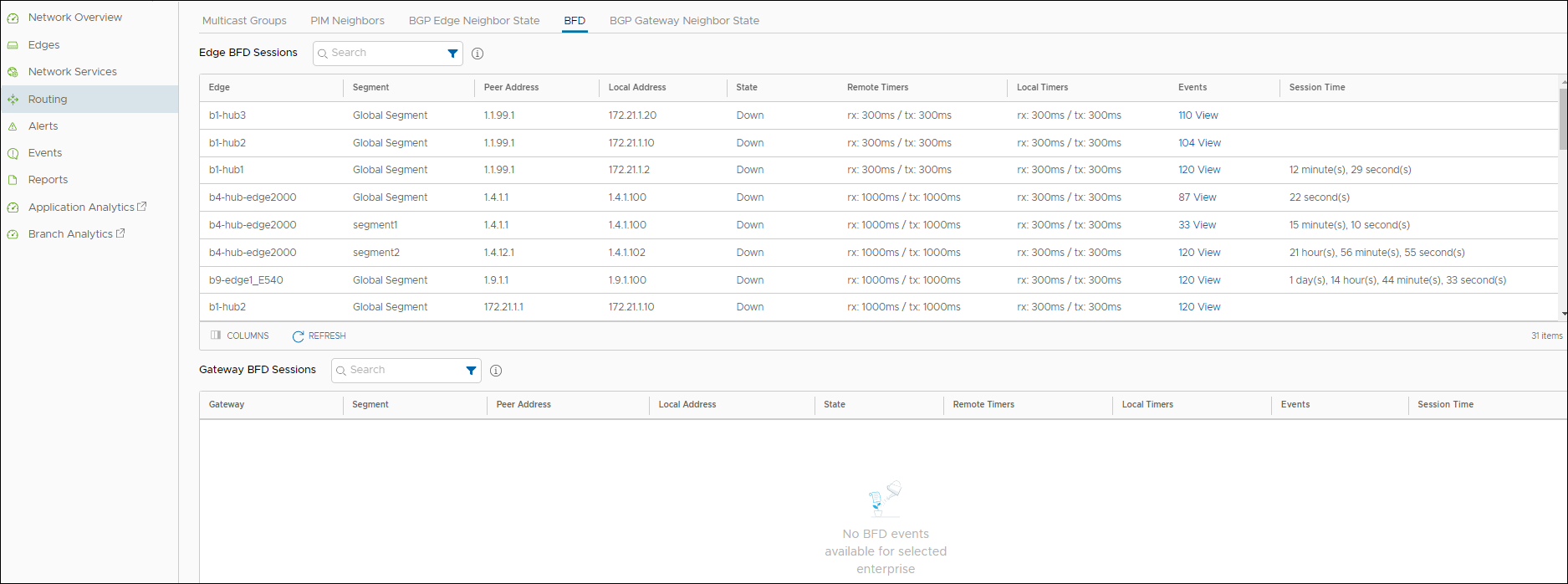
The BFD sessions include the following details for the Edges and Gateways:
- Name of the Edge or Gateway
- Segment name
- Peer IPv4 or IPv6 address
- Local IPv4 or IPv6 address
- State of the BFD session
- Remote and Local timers
- Number of Events
- Duration of the BFD session
Click the link to an event number to view the break-up details of the events.