SASE Orchestrator allows an Enterprise user to monitor the status of SD-WAN Edges and their Bastion states from the page.
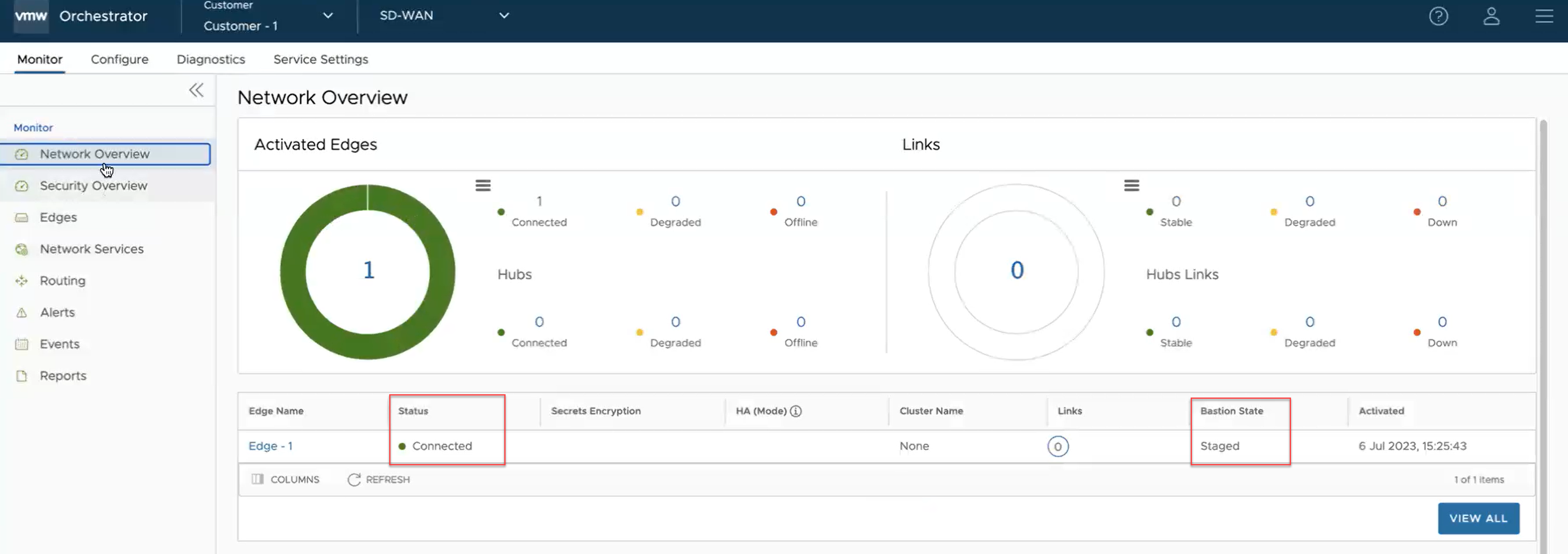
- When a SD-WAN Edge is activated against a Bastion Orchestrator then the Edge status appears as Connected in Green color and the Bastion state transitions to Staged.
- When a SD-WAN Edge is activated against a Production Orchestrator then the Edge status appears as Connected in Green color and the Bastion state transitions to Unconfigured.
Transitions are driven by Edge heartbeats (which occur under normal circumstances every 15 seconds).
The following table describes the Bastion state types and transitions for a SD-WAN Edge.
| Bastion State | Description |
|---|---|
| UNCONFIGURED | The initial state of a SD-WAN Edge before it is staged. The SD-WAN Edge is available only in Production Orchestrator. |
| STAGE_REQUESTED | An intermediate state before the SD-WAN Edge is staged to Bastion Orchestrator. |
| STAGED | The SD-WAN Edge is staged to Bastion Orchestrator. |
| UNSTAGE_REQUESTED | An intermediate state before the SD-WAN Edge is removed from Bastion Orchestrator. |
| UNSTAGED | The SD-WAN Edge is removed from Bastion Orchestrator and available only in Production Orchestrator. |
| PROMOTION_REQUESTED | An intermediate state when a user has requested promotion of the SD-WAN Edge from Bastion Orchestrator to Production Orchestrator. |
| PROMOTION_PENDING | Configuration for the SD-WAN Edge to be promoted has been pushed to the Bastion Orchestrator and is waiting for the Edge to send heartbeat back to the Production Orchestrator. |
| PROMOTED | The SD-WAN Edge has been successfully promoted and currently heartbeats to the Production Orchestrator. |
The following table describes all the Enterprise and Operator events generated in a Bastion Orchestrator configuration setup.
| Event Type | Event | Displayed on Orchestrator UI As | Severity | Generated By | Generated When |
|---|---|---|---|---|---|
| Operator Event | BASTION_STATE_UPDATED | ${entity} ${name} bastion state changed from {from state} to {to state}.
Where,{
entity} could be a Gateway or Enterprise and {
from state} and {
to state} could be one of the following:
|
INFO/ERROR | Orchestrator | The Bastion state transitions from one state to another. |
| Operator Event | MANAGED_VCO_ACTIVATED | Activated the managed VCO {IP} | INFO | Orchestrator | The activation of an Orchestrator is successful. |
| Operator Event | MANAGED_VCO_ACTIVATION_FAILED | Failed to activate the managed VCO {IP} | ERROR | Orchestrator | The activation of an Orchestrator fails. |
| Operator Event | VCO_ACTION_RESPONSE_PROCESSING_FAILED | Failed to execute the response of action {action}.
Where, {
action} could be one of the following:
|
ERROR | Orchestrator | After an action has been executed in the Bastion Orchestrator, the respective response action execution in Production Orchestrator fails. |
| Enterprise Event | BASTION_STATE_UPDATED | ${entity} ${name} bastion state changed from {from state} to {to state}.
Where, {
entity} could be an Edge or Profile and {
from state} and {
to state} could be one of the following:
|
INFO/ERROR | Orchestrator | The Bastion state transitions from one state to another. |