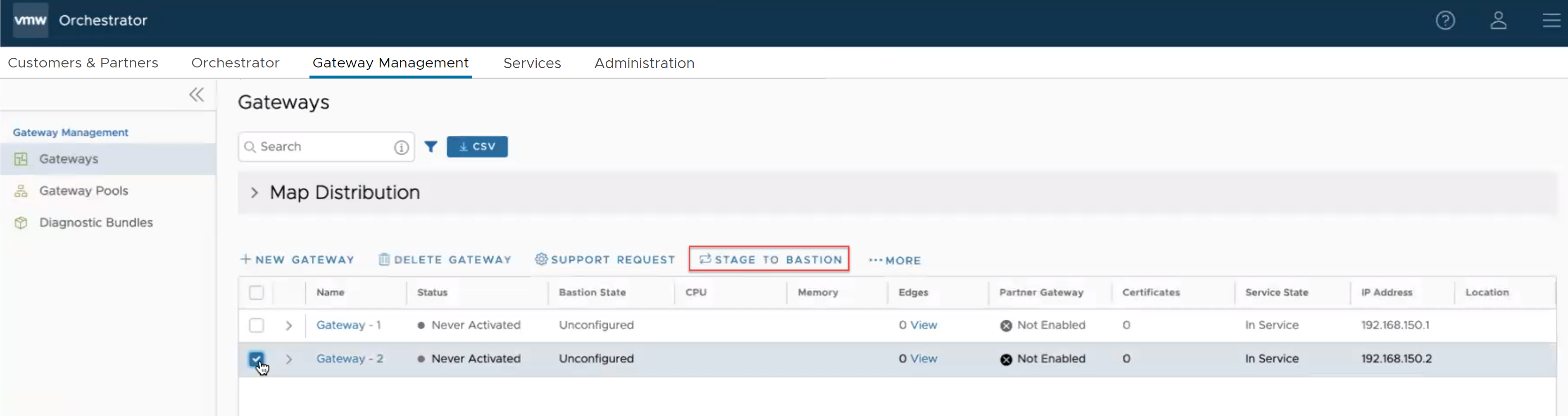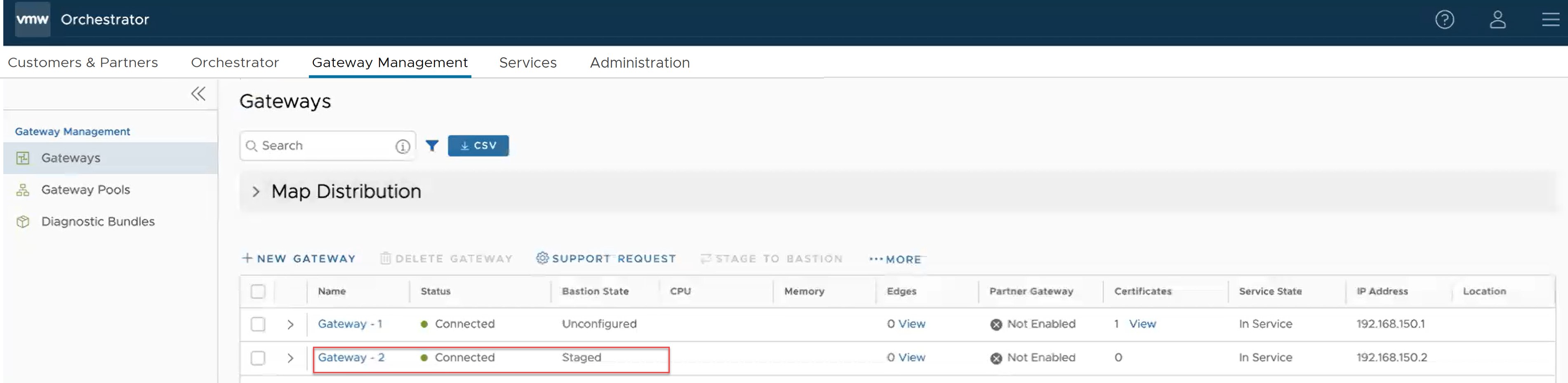Optionally, an Operator user can stage a SD-WAN Gateway to Bastion Orchestrator.
To stage a SD-WAN Gateway to Bastion Orchestrator, perform the following steps.
Prerequisites
- Ensure you have configured two Orchestrators as a Bastion pair. For steps, see Configure Bastion Orchestrator.
- Ensure you have set up the Production Orchestrator to support Bastion configurations. For steps, see Set up Production Orchestrator.