To upgrade Orchestrator to release 5.0.0 to support dual stack, perform the following:
- Upgrade Orchestrator to release 5.0.0.
- Add IPv6 address in Orchestrator Shell. The following example shows a sample configuration:
vcadmin@vco:~$ cat /etc/netplan/50-cloud-init.yaml network: ethernets: eth0: addresses: [169.254.8.2/29, 'fd00:aaaa:0:1::2/64'] routes: - {metric: 1, to: 0.0.0.0/0, via: 169.254.8.1} - {metric: 1, to: '0::0/0', via: 'fd00:aaaa:0:1::1'} renderer: networkd version: 2 - In the Orchestrator's Operator portal, navigate to , and select a Profile.
- In the Operator Profiles page of the selected Profile, navigate to the Management Settings section and enter the IPv6 address configured in Orchestrator Shell.
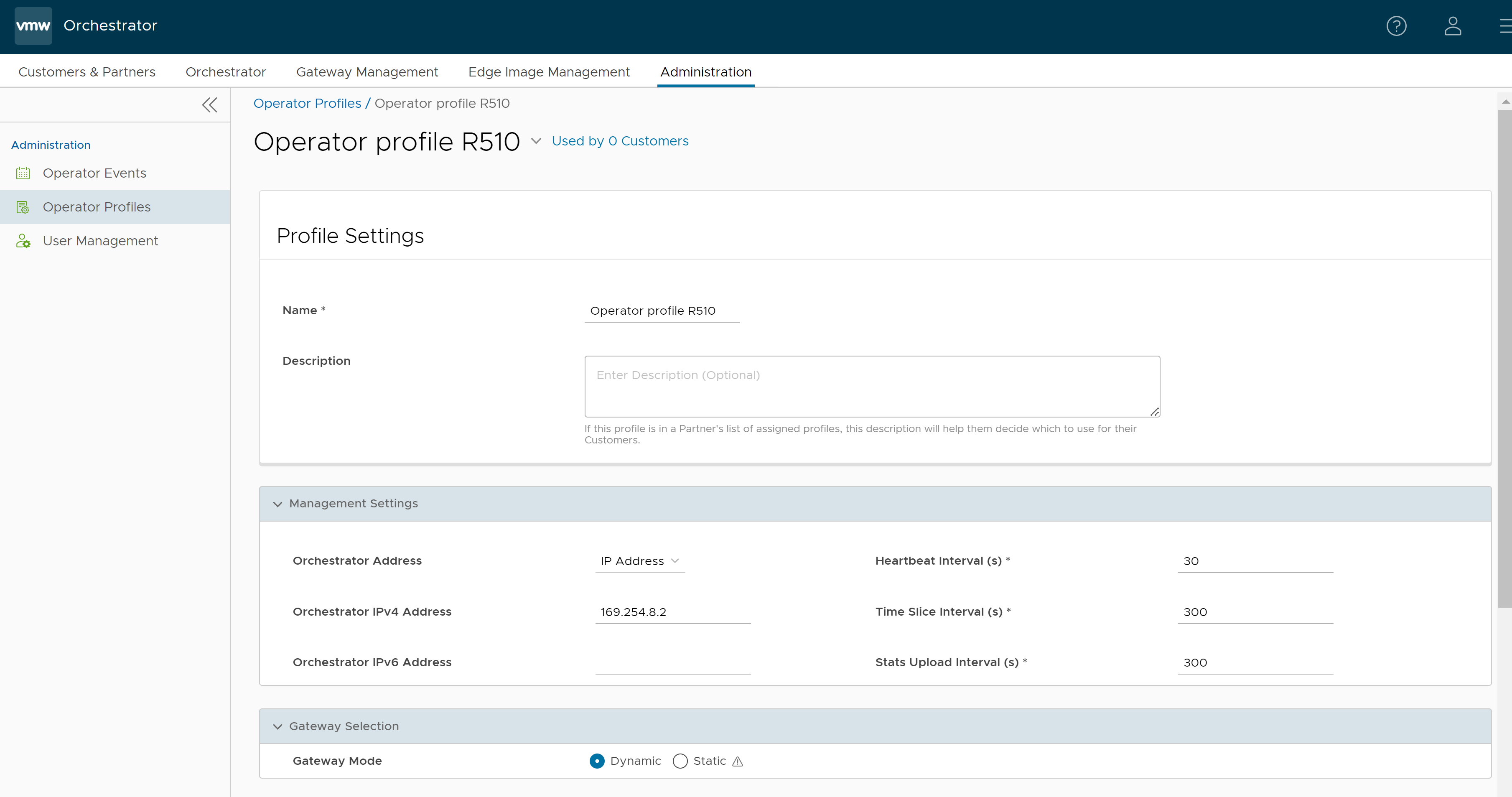
- Click Save Changes.