Displays a list of events generated within the SASE Orchestrator at the Operator level. These events help to determine the status of VMware System.
To view the Operator events using the Orchestrator UI, click .
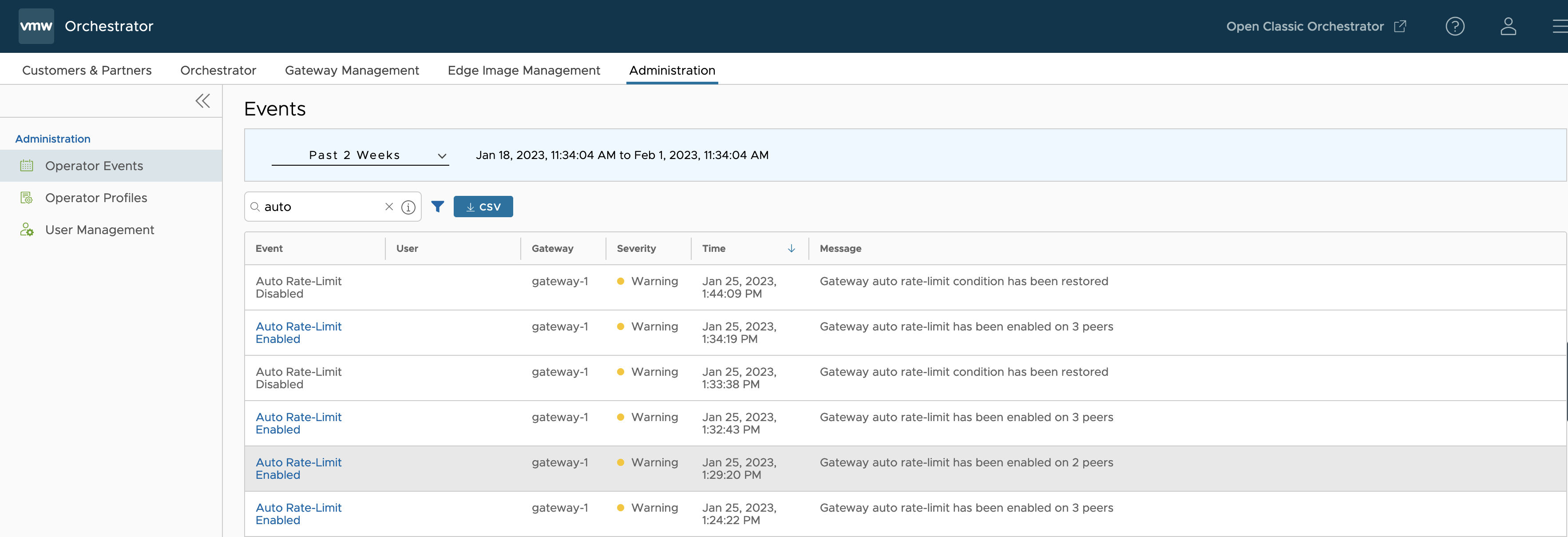
The Events page displays the recent Operator events. You can click the link to an event to view more details about the selected event.
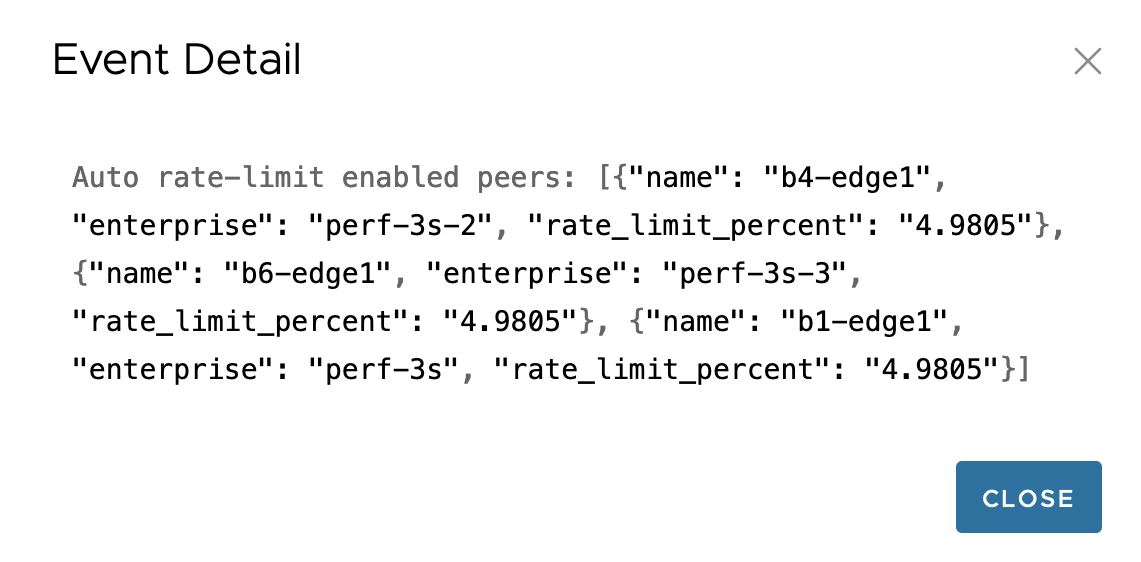
At the top of the page, you can choose a specific time period to view the details of events for the selected duration.
In the Search field, enter a term to search for specific details. Click the Filter icon to filter the view by a specific criteria. In the Filter, choose Event, and then click the drop-down arrow next to the field to view the list of Operator Events available and to filter by specific Events.
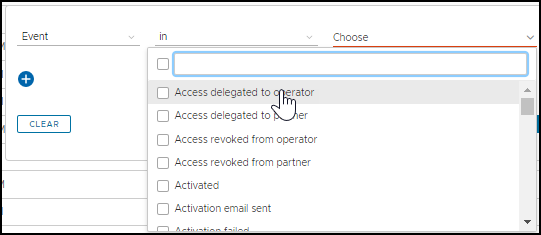
Click the CSV option to download a report of the events in CSV format.