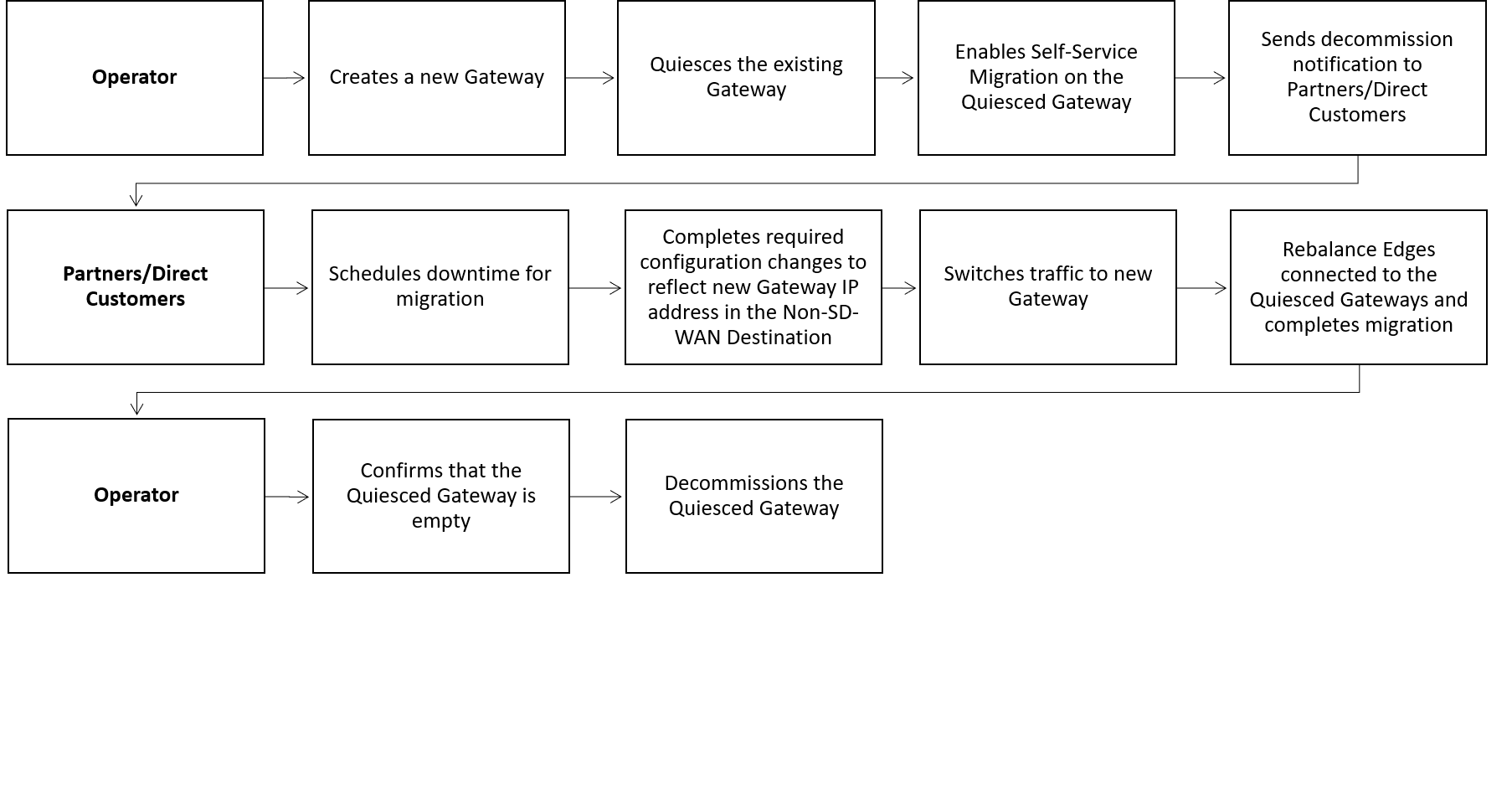VMware SASE Orchestrator provides a self-service migration functionality that allows you to migrate from your existing Gateway to a new Gateway without your Operator’s support.
- Achieve operational efficiency.
- Decommission old Gateways.
Gateways are configured with specific roles. For example, a Gateway with data plane role is used to forward data plane traffic from source to destination. Similarly, a Gateway with Control Plane role is called a Super Gateway and is assigned to an Enterprise. Edges within the Enterprise are connected to the Super Gateway. Also, there is a Gateway with Secure VPN role that is used to establish an IPSec tunnel to a Non SD-WAN destination (NSD). The migration steps may vary based on the role configured for the Gateway. For more information about the Gateway roles, see the “Configure Gateways” section in the VMware SD-WAN Operator Guide available at https://docs.vmware.com/en/VMware-SD-WAN/index.html.
The following figure illustrates the migration process of the Secure VPN Gateway:
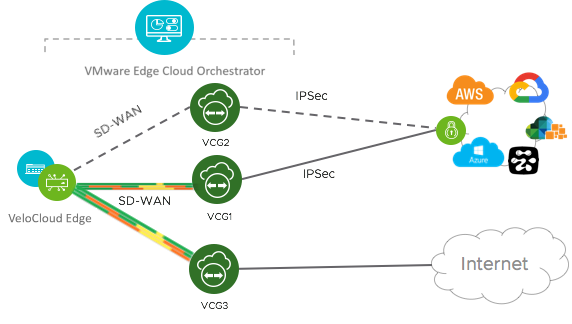
In this example, a VMware SD-WAN Edge is connected to an NSD through a Secure VPN Gateway, VCG1. The VCG1 Gateway is planned to be decommissioned. Before decommissioning, a new Gateway, VCG2 is created. It is assigned with the same role and attached to the same Gateway pool as VCG1 so that VCG2 can be considered as a replacement to VCG1. The service state of VCG1 is changed to Quiesced. No new tunnels or NSDs can be added to VCG1. However, the existing assignments remain in VCG1. Configuration changes with respect to the IP address of VCG2 are made in the NSD, an IPSec tunnel is established between VCG2 and NSD, and the traffic is switched from VCG1 to VCG2. After confirming that VCG1 is empty, it is decommissioned.
Following is the high-level workflow of Secure VPN Gateway migration based on the User roles: