What is the Purpose of This Test
Run this test to check the status of the ADSL (Asymmetric Digital Subscriber Line) or VDSL (Very-high-bit-rate Digital Subscriber Line) link.
When Can You Run This Test
Run this test to check the following details of the ADSL/VDSL link:
- Mode
- Uptime
- Peer MAC Address
- Status
- Link rate
For instructions, see Run Remote Diagnostic Tests on Edges.
What to Check in the Test Output
Run the
EVDSL Modem Status test on the required Edge. Following is an example of the test output:
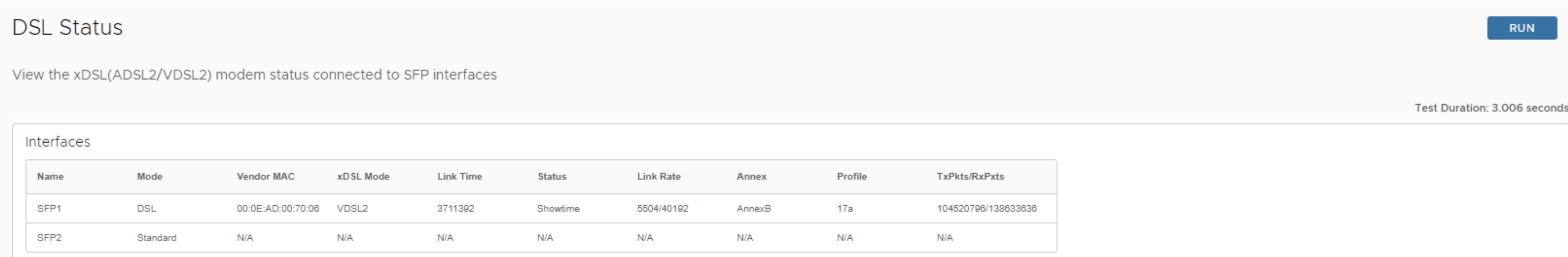
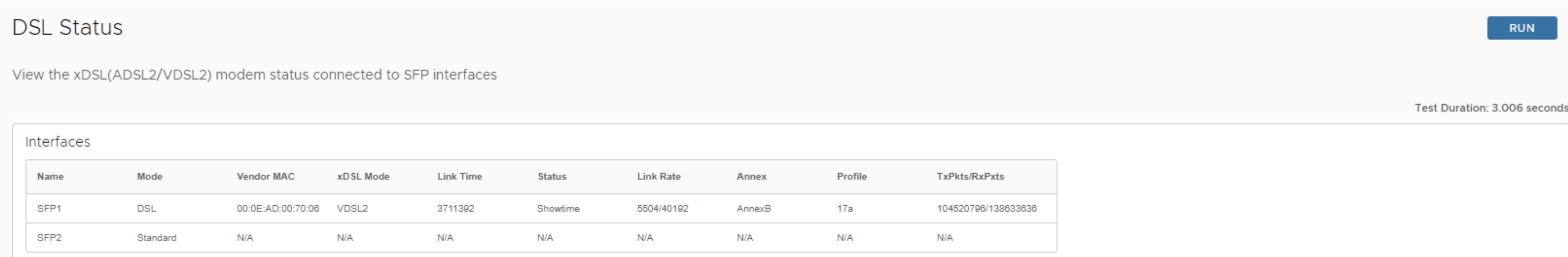
| Field | Description |
|---|---|
| Name | The SFP interface name where the link is connected to. |
| Mode | The mode in which the interface is operating. If the interface is used for DSL connection, then the mode will be listed as DSL. |
| Vendor MAC | The mac address of the DSL peer device. |
| xDSL Mode | VDSL or ADSL. |
| Link Time | Uptime of the link. |
| Status | Showtime indicates that the line is in sync. |