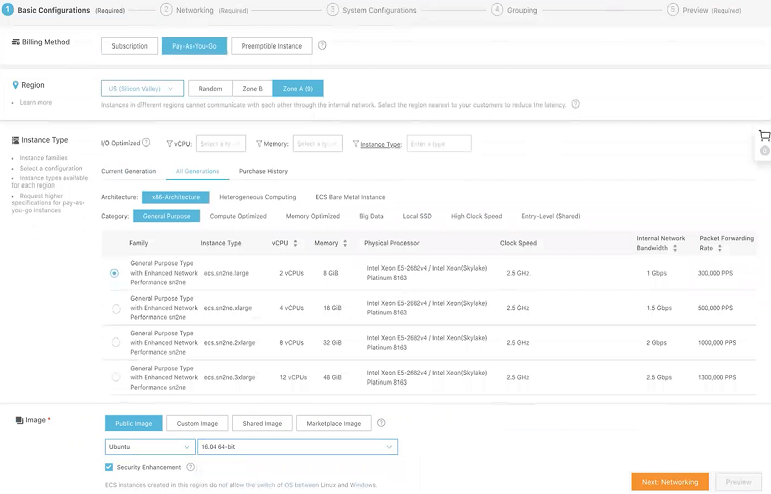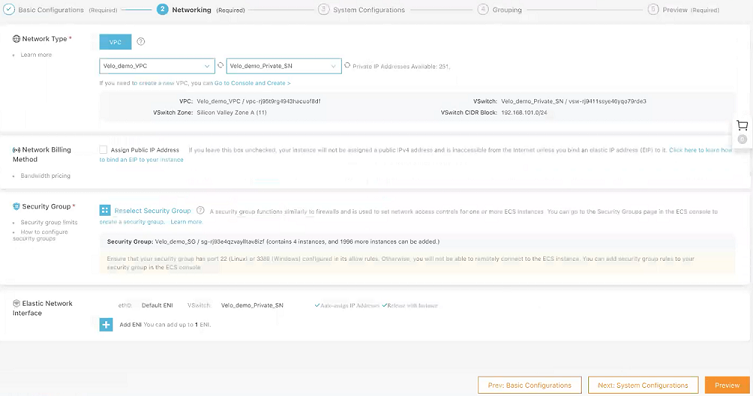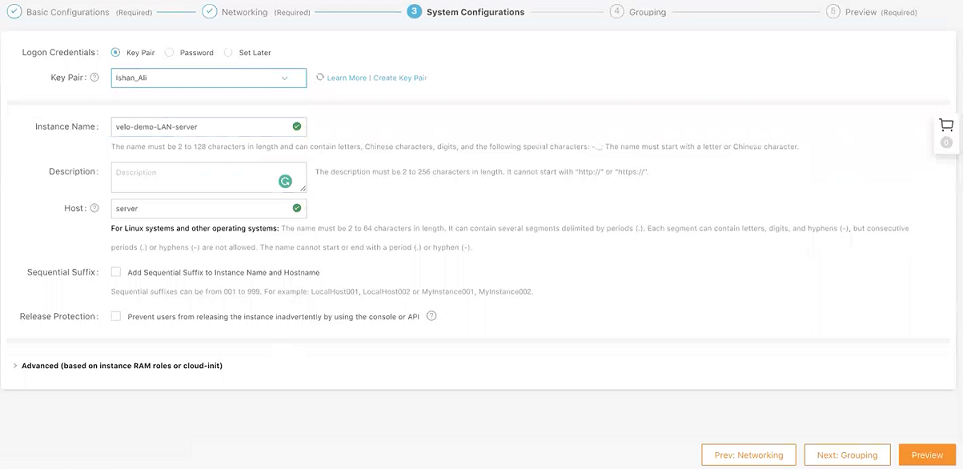Describes how to create a LAN (Linux) instance on the ECS console.
Prerequisites
- Ensure you have an AliCloud account and login information.
Procedure
- Log on to the ECS console.
- In the left-side navigation pane, click Instances & Images > Instances.
- On the Instances page, click Create Instance.
The
Custom Launch purchase page appears.
- Set up Basic Configurations by performing the following steps.
- Select a billing method. For example, Pay-As-You-Go.
- From the Region drop-down menu, select a region. The system randomly allocates a zone by default.
Note: After an instance is created, you cannot change its region or zone.
- In the Instance Type area, go to All Generations > x86-Architecture > General Purpose and select an instance type.
The available instance type family is determined by the region you selected.
- In the Image area, click Public Image and select an Ubuntu image, for example, 16.04.64.bit.
- Select a storage space. By default, a 40 GiB Ultra Cloud Disk is selected.
- Click Next: Networking to set up the networking and security group configuration.
- Select VPC as the network type and select the VPC where you are going to deploy your LAN device and the Subnet/VSwitch to which you want the primary interface to be connected.
- Set the network billing method.
- Select your VPC-type security group.
- Add an Elastic Network Interface (ENI). You can skip this step if the selected instance type does not support ENI.
- Click Next: System Configurations.
- Configure Logon Credentials by selecting one of the following options: Key Pair, Inherit Password From Image, and Password. By default, Set Later option is selected.
- In the Instance Name text box, enter a unique name for the LAN instance.
- Click Next: Grouping and set the options as needed.
- Click Next: Preview and confirm the selected configuration. You can also click the edit icon to modify the configurations.
- Read and confirm Terms of Service, and then click Create Instance.
Results
Click Console to return to the ECS console. Click the refresh button to check if the LAN instance is created. If the newly created LAN instance is in a Running status, then the instance is created successfully.