From the Subscriptions screen, users can assign subscriptions to Edges and view detailed subscription and Edge information.
SD-WAN Subscriptions
The
SD-WAN Subscription screen displays the following tabs:
- SD-WAN Subscriptions
- Add-ons
- Support & Maintenance Subscriptions
Note: Please reference VMware sales guide to understand the difference between Enterprise, Premium, and Standard subscriptions.
SD-WAN Subscriptions Tab
The SD-WAN Subscriptions Tab provides detailed information about the license; such as, its duration, expiration, and the Edge it is assigned to, etc. For more information, see the image and table below.
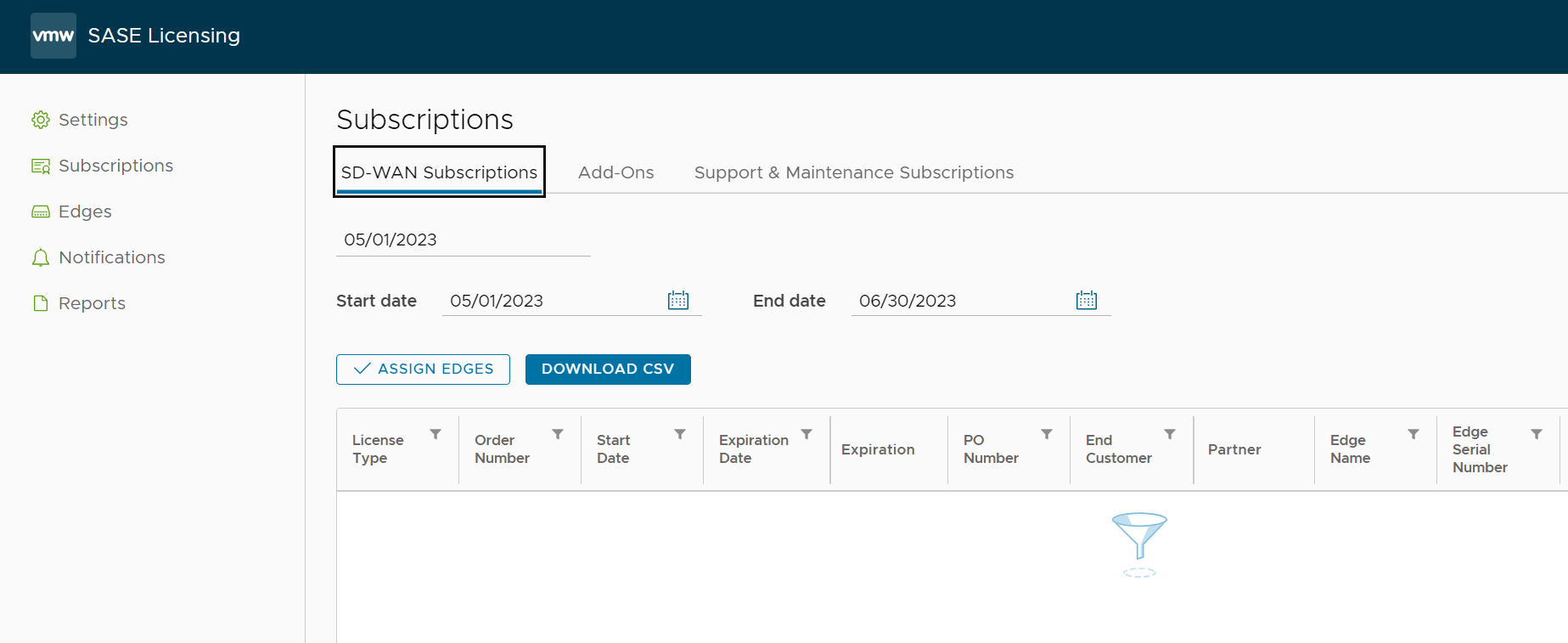
| Column Names and Fields | Descriptions |
|---|---|
| Product | Default SD-WAN |
| License Type | SKU from the partner's order. The SD-WAN software subscription SKU includes a snippet of the license details. |
| License Edition | Displays either Enterprise, Premium, or Standard |
| License Throughput | Displays the license throughput or bandwidth. |
| Order Number | The number associated with the license. |
| Start Date | Displays the date the license begins. |
| Expiration Date | Displays the date the license expires. |
| Expiration | Displays the length of time remaining on the license. |
| PO Number | Displays the purchase order number for the license. |
| Quote Number | Displays the quote number, which is linked to the order number for the license. |
| End Customer | Displays the name of the End Customer that will utilize the license. |
| End Customer SID | Displays the identification number for the End Customer. |
| Partner | Displays the name of the Partner associated with the license. |
| Partner PRM ID | Displays the identification number of the Partner. |
| Edge Name | Displays the name of the Edge that is assigned to the license. |
| Edge Serial Number | Displays the serial number of the Edge that is assigned to the license. |
| Edge HA Serial Number | Displays the HA serial number of the Edge that is assigned to the license. |
| Edge Activation Date | Displays the date the assigned Edge is activated. |
| Edge Assignment Status | Displays the license status of the assigned Edge. |
| Edge Assignment Date | Displays the date the Edge is assigned to the license. |
| Edge Logical ID | Displays the logical ID of the Edge. |
| VCO Enterprise Name | Displays the name of the Enterprise Orchestrator. |
| VCO Host | Displays who is hosting the Orchestrator. |
| License ID | Displays the identification number of the license. |
| Assign Edges | Click the Assign Edges link or Assign Edges button, an End Customer can assign a license to an Edge. |
| Download CSV button | Click to download an Excel file of details from the Subscriptions table. |
| Show Column Icon | Click to display available columns in the Subscriptions table. |
| Subscriptions per page | From the Subscriptions per page drop-down menu, choose the number of records to display (10-5000). |
Add-Ons Tab
The
Add-Ons screen shows Subscription Add-On purchases. Examples include: dedicated Orchestrator, Gateway, Firewall, etc.
Note: Add-Ons cannot be linked to an Edge.
See the image below for the Add-On screen, and see the table below for more details about this screen.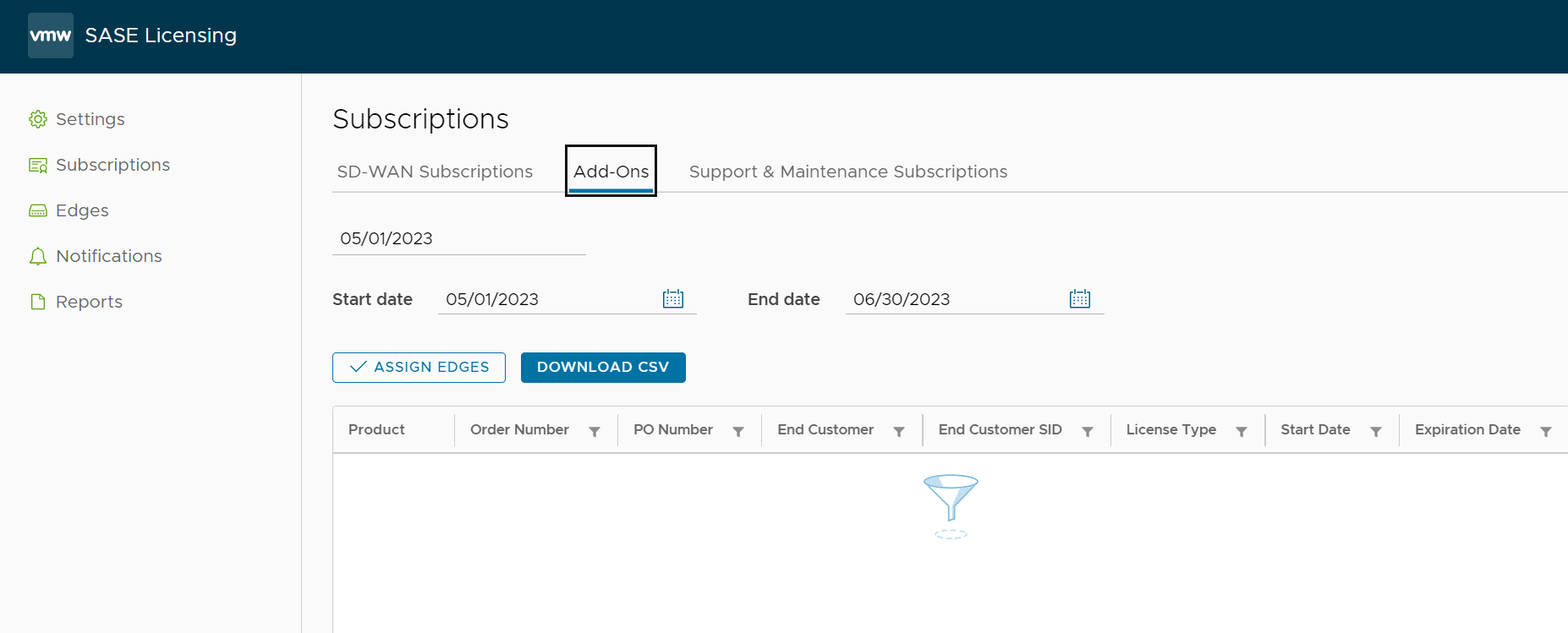
Field Descriptions for ADD-Ons Screen
| Column Names and Fields | Descriptions |
|---|---|
| Search | Search for a subscription add-on by date. |
| Start Date | Displays the date the license begins. |
| End Date | Displays the date the license ends. |
| Product | Default SD-WAN product. |
| License Type | SKU from the partner's order. The SD-WAN software subscription SKU includes a snippet of the license details. |
| Order Number | The number associated with the license. |
| Expiration Date | Displays the date the license expires. |
| PO Number | Displays the purchase order number for the license. |
| End Customer | Displays the name of the End Customer that will utilize the license. |
| End Customer SID | Displays the identification number for the End Customer. |
| Assign Edges | Click the Assign Edges link or Assign Edges button, an End Customer can assign a license to an Edge. |
| Download CSV button | Click to download an Excel file of details from the Subscriptions table. |
| Show Column Icon | Click to display available columns in the ADD-ons table. |
| Subscriptions per page | From the Subscriptions per page drop-down menu, choose the number of records to display (10-5000). |
Support & Maintenance Subscriptions
The
Support & Maintenance Subscriptions screen displays the support and maintenance SKUs purchased by the partner/customer.
Note: Edge assignment is not supported.
See the image below for the Support & Maintenance Subscriptions Screen, and see the table below for more details about this screen.
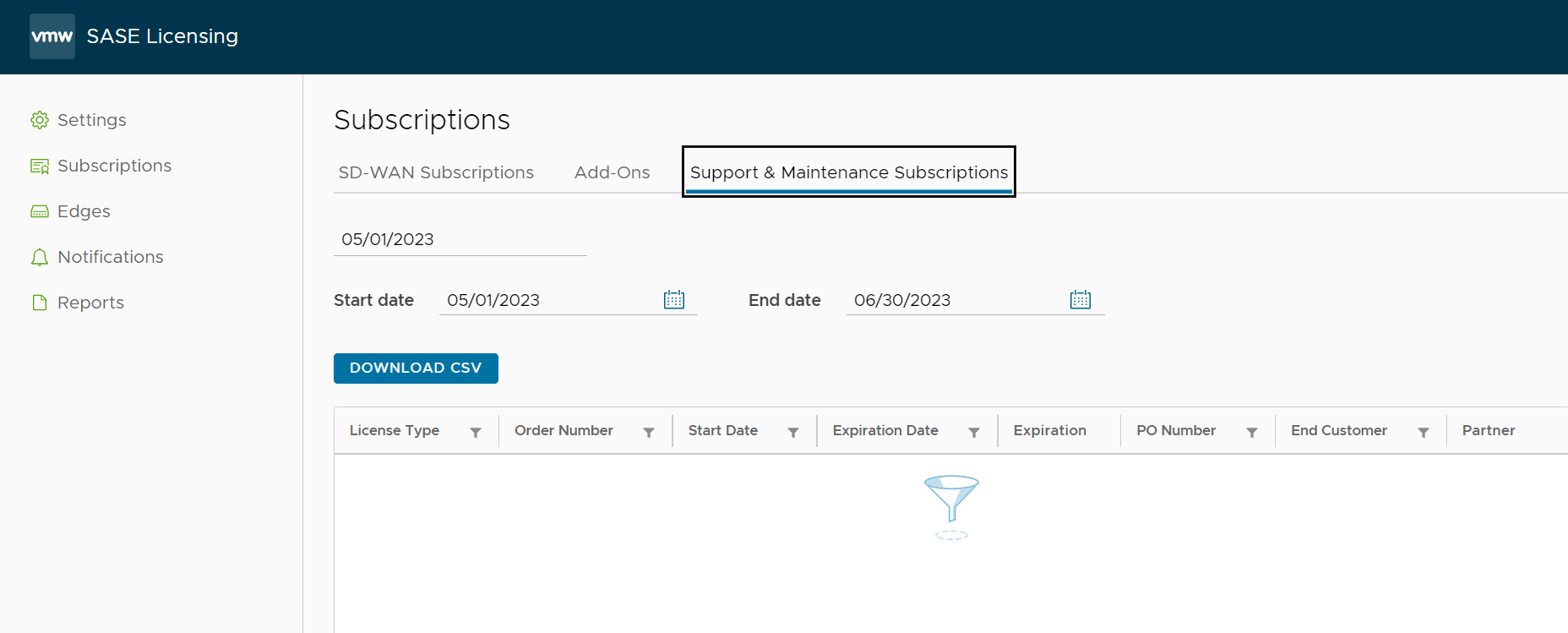
Field Descriptions for Support & Maintenance Subscriptions Screen
| Column Names and Fields | Descriptions |
|---|---|
| Search | |
| Start Date | Displays the date the license begins. |
| End Date | Displays the date the license ends. |
| Product | Default SD-WAN product. |
| License Type | SKU from the partner's order. The SD-WAN software subscription SKU includes a snippet of the license details. |
| Description | Displays a description of the subscription. |
| Order Number | The number associated with the license. |
| Expiration Date | Displays the date the license expires. |
| Expiration | Displays the length of time remaining on the license. |
| PO Number | Displays the purchase order number for the license. |
| Quote Number | Displays the quote number, which is linked to the order number for the license. |
| End Customer | Displays the name of the End Customer that will utilize the license. |
| End Customer SID | Displays the identification number for the End Customer. |
| Partner | Displays the name of the Partner associated with the license. |
| Partner PRM ID | Displays the identification number of the Partner. |
| License ID | Displays the identification number of the license. |
| Download CSV button | Click to download an Excel file of details from the Subscriptions table. |
| Show Column Icon | Click to display available columns in the Subscriptions table. |
| Subscriptions per page | From the Subscriptions per page drop-down menu, choose the number of records to display (10-5000). |