You can validate the integration of VMware SD-WAN and Forcepoint Cloud Security Gateway by testing the security policies.
After configuring both VMware SD-WAN and Forcepoint Cloud Security Gateway, you can do end to end validation. Try to browse a website disallowed by the security policy configured in Forcepoint Cloud Security Gateway from a system connected to VMware SD-WAN.
Open a browser in the system connected to VMware SD-WAN and navigate to a website that belongs to a category blocked by security policy assigned to the Edge Device used for the integration with VMware SD-WAN.
If the integration is configured correctly and the security policy is configured to display a block notification, the browser displays a message similar to the following example:
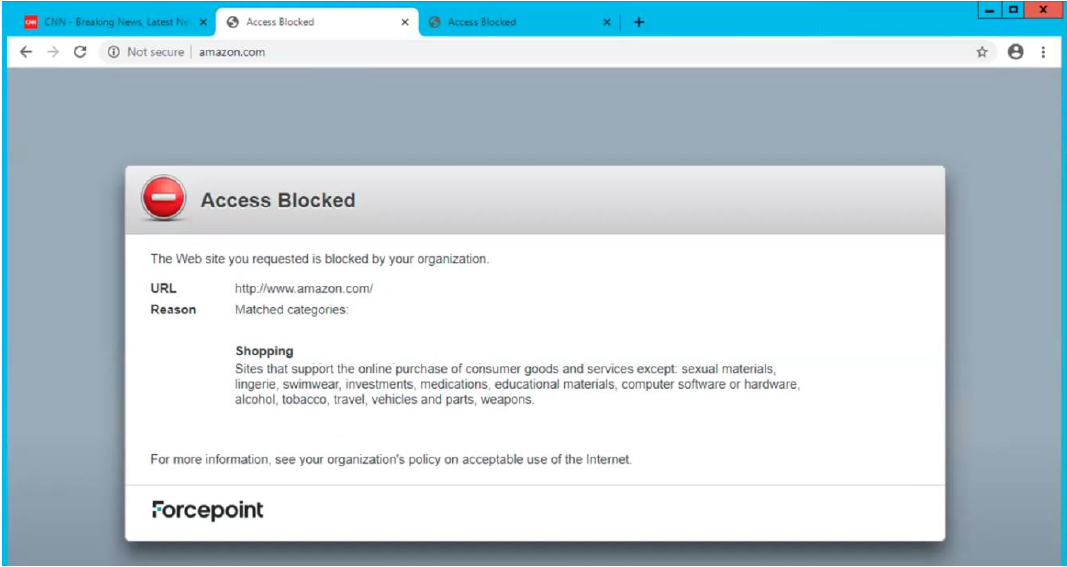
The above example shows that the user traffic has been correctly tunneled to Forcepoint Cloud Security Gateway and web security policies were enforced successfully.