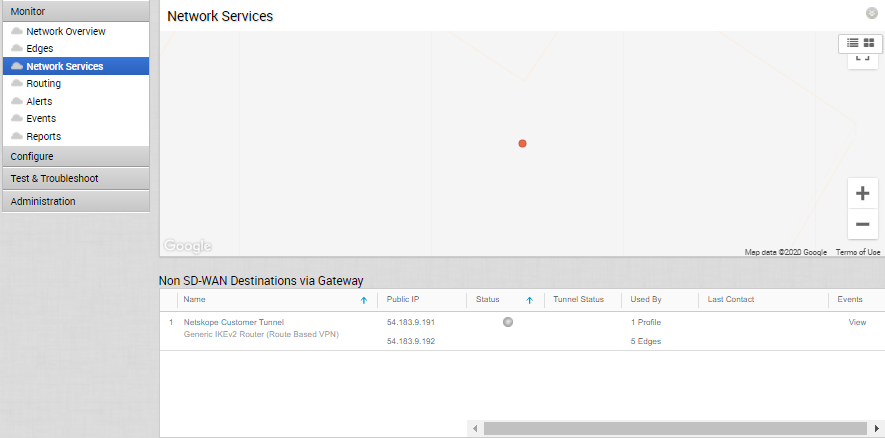You can monitor and verify the Non SD-WAN Destination Tunnel configuration using the Monitoring tab.
To monitor the Non SD-WAN Destination Tunnel configuration:
- In the Enterprise portal, click .
- The Non SD-WAN Destination via Gateway section displays the configured Non SD-WAN Destination along with the status.