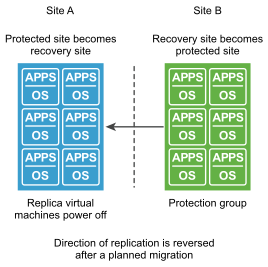After a recovery, the recovery site becomes the primary site, but the virtual machines are not protected yet. If the original protected site is operational, you can reverse the direction of protection to use the original protected site as a new recovery site to protect the new protected site.
Manually reestablishing protection in the opposite direction by recreating all protection groups and recovery plans is time consuming and prone to errors. Site Recovery Manager provides the reprotect function, which is an automated way to reverse protection.
After Site Recovery Manager performs a recovery, the virtual machines start up on the recovery site. By running reprotect when the protected site comes back online, you reverse the direction of replication to protect the recovered virtual machines on the recovery site back to the original protected site.
Reprotect uses the protection information that you established before a recovery to reverse the direction of protection. You can initiate the reprotect process only after recovery finishes without any errors. If the recovery finishes with errors, you must fix all errors and rerun the recovery, repeating this process until no errors occur.
You can conduct tests after a reprotect operation completes, to confirm that the new configuration of the protected and recovery sites is valid.
Performing a Reprotect Operation
Site A is the protected site and site B is the recovery site. If site A goes offline, run the disaster recovery workflow on the recovery plan to bring the virtual machines online on site B. After the recovery, the protected virtual machines from site A start up on site B without protection.
When site A comes back online, complete recovery by doing a planned migration because site A virtual machines and datastores need to be powered down and unmounted before reversing protection. Then initiate a reprotect operation to protect the recovered virtual machines on site B. Site B becomes the protected site, and site A becomes the recovery site. Site Recovery Manager reverses the direction of replication from site B to site A.