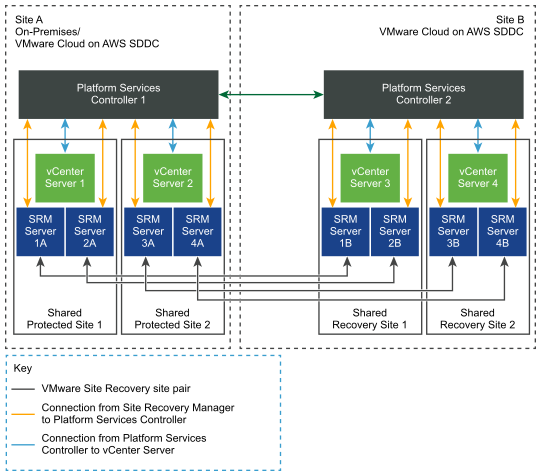With VMware Site Recovery, you can recover virtual machines from multiple protected sites to the same VMware Cloud on AWS SDDC, or recover different sets of virtual machines from a single VMware Cloud on AWS SDDC to multiple recovery sites.
Using VMware Site Recovery with multiple protected sites and a shared recovery site is also known as many-to-one, fan-in, or an N:1 configuration.
Using VMware Site Recovery with a shared protected site and multiple recovery sites is also known as one-to-many, fan-out, or an 1:N configuration.
VMware Site Recovery also supports many-to-many or N:N configurations, and other complex multi-site topologies such as a single site A being protected to a recovery site B, while also serving as a recovery site for a third site C.
You can use VMware Site Recovery in a shared recovery site configuration in any of the deployment models that vCenter Server supports. For information on the relation between Site Recovery Manager and vCenter Server Deployment Models, see the Site Recovery Manager Installation and Configuration guide.
How does multi-site topology work
In a multi-site topology, you have multiple remote sites that you configure to recover to or to protect a single, shared VMware Cloud on AWS SDDC.
You deploy one Site Recovery Manager Server or VMware Site Recovery instance on each remote site, each of which connects to a different vCenter Server instance. Each Site Recovery Manager Server instance at the remote site must be of the same version number. For example if you deployed Site Recovery Manager Server 8.1.x, each subsequent Site Recovery Manager Server must also be 8.1.x.
On the shared VMware Cloud on AWS SDDC, you set up multiple VMware Site Recovery instances to pair with each of the Site Recovery Manager Server instances on the remote sites. All the Site Recovery Manager Server instances in the shared VMware Cloud on AWS SDDC connect to a single vCenter Server instance. Each Site Recovery Manager Server or Site Recovery Manager Server instance in a pair must have the same plug-in identifier or extension ID, which you can set when you install Site Recovery Manager Server or activate VMware Site Recovery.
The Site Recovery Manager plug-in identifier or custom extension ID specified on the remote site must match the custom extension ID of the paired VMware Site Recovery instance on the shared VMware Cloud on AWS SDDC. For example, you can set up the first pair of sites with the default Site Recovery Manager extension ID, then deploy subsequent pairs of sites with custom extension IDs.
Example of Using VMware Site Recovery in a Shared Recovery Site Configuration

VMware Site Recovery in a Shared Recovery Site Configuration
In the following example, the Site Recovery Manager Server instances on the protected sites connect to a single Platform Services Controller instance that two vCenter Server instances share.
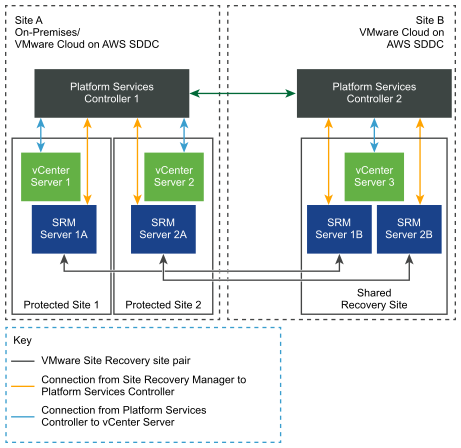
VMware Site Recovery in a Shared Protected Site and Shared Recovery Site Configuration
In the following example, two Site Recovery Manager Server instances share a vCenter Server instance on each of two shared protected sites. The vCenter Server instances on both of the shared protected sites share a single Platform Services Controller. On the recovery sites in VMware Cloud on AWS, two VMware Site Recovery instances share a vCenter Server instance on each shared recovery site. The vCenter Server instances on both of the shared recovery sites share a single Platform Services Controller.