You can use VMware Site Recovery to implement different types of recovery.
What are protected and recovery sites
In a typical Site Recovery Manager environment, the protected site provides business-critical datacenter services. The recovery site is an alternative infrastructure to which Site Recovery Manager can migrate these services.
The protected site can be any site where vCenter Server supports a critical business need. The recovery site can be located thousands of miles away from the protected site.
Conversely, the recovery site can be in the same room as a way of establishing redundancy. The recovery site is usually located in a facility that is unlikely to be affected by environmental, infrastructure, or other disturbances that affect the protected site.
The recovery site must have hardware, network, and storage resources that can support the same virtual machines and workloads as the protected site. You can oversubscribe the recovery site by running additional virtual machines there that are not protected. In this case, during a recovery you must suspend noncritical virtual machines on the recovery site.
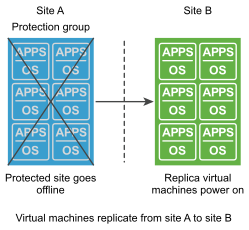
Planned migration
You can use VMware Site Recovery for orderly evacuation of virtual machines from a protected site to a recovery site. Planned migration prevents data loss when migrating workloads in an orderly fashion. For planned migration to succeed, both sites must be running and fully functioning.
Disaster recovery
Disaster recovery is similar to planned migration, except that disaster recovery does not require that both sites be up and running, for example if the protected site goes offline unexpectedly. During a disaster recovery operation, failure of operations on the protected site is reported but is otherwise ignored.
In case of site disaster, Site Recovery Manager orchestrates both the recovery process and the replication mechanisms to minimize data loss and system downtime.
- At the protected site, Site Recovery Manager shuts down virtual machines cleanly and synchronizes storage, if the protected site is still running.
- Site Recovery Manager powers on the replicated virtual machines at the recovery site according to a recovery plan.
A recovery plan specifies the order in which virtual machines start up on the recovery site. A recovery plan specifies network parameters, such as IP addresses, and can contain user-specified scripts that Site Recovery Manager can run to perform custom recovery actions on virtual machines.
Site Recovery Manager lets you test recovery plans. You conduct tests by using a temporary copy of the replicated data in a way that does not disrupt ongoing operations at either site.
Bidirectional protection
You can use a single set of paired Site Recovery Manager sites to protect virtual machines in both directions. Each site can simultaneously be a protected site and a recovery site, but for a different set of virtual machines.