Using VMware Skyline Insights API, you can query and script to receive Skyline’s Proactive Findings data.
The Skyline Insights API allows you to access and remediate Skyline Findings and implement automation using REST APIs. You can view Skyline Findings outside of Skyline Advisor Pro and streamline remediation processes by integrating Skyline Findings with your tools and workflows. For instance, if you want to send the Findings data to Slack for immediate action by you and your team, you have the flexibility to do so.
Skyline Insights APIs provide and maintain a set of Public APIs to consume Skyline Findings and manage your infrastructures more efficiently.
For example, your company has a monitoring tool or process that reports potential environment vulnerabilities and even tracks their recommended fixes. It may be your job to manually search and prioritize these potential issues and then send this data into a ticketing system like Jira so your entire team is informed about remediation efforts. However, this manual process can become a significant productivity drain when dealing with a larger environment with numerous issues. With the Skyline Insights API, you can automate this process and send Skyline's Findings Data directly to these systems.
Skyline Insights API is available to Skyline Advisor Pro users only.
To access Insights API, perform the following:
Prerequisites
Add Skyline API User role to your account in My Account -> My Role -> Service Roles.
Generate API Token.
Generate Access Token from API Token.
Procedure
- Click the Insights APIs tab within Skyline Advisor Pro Dashboard.
- Click the VIEW API DOCUMENTATION tab to access the documentation.
- Click the VIEW API EXPLORER tab to open the API explorer.
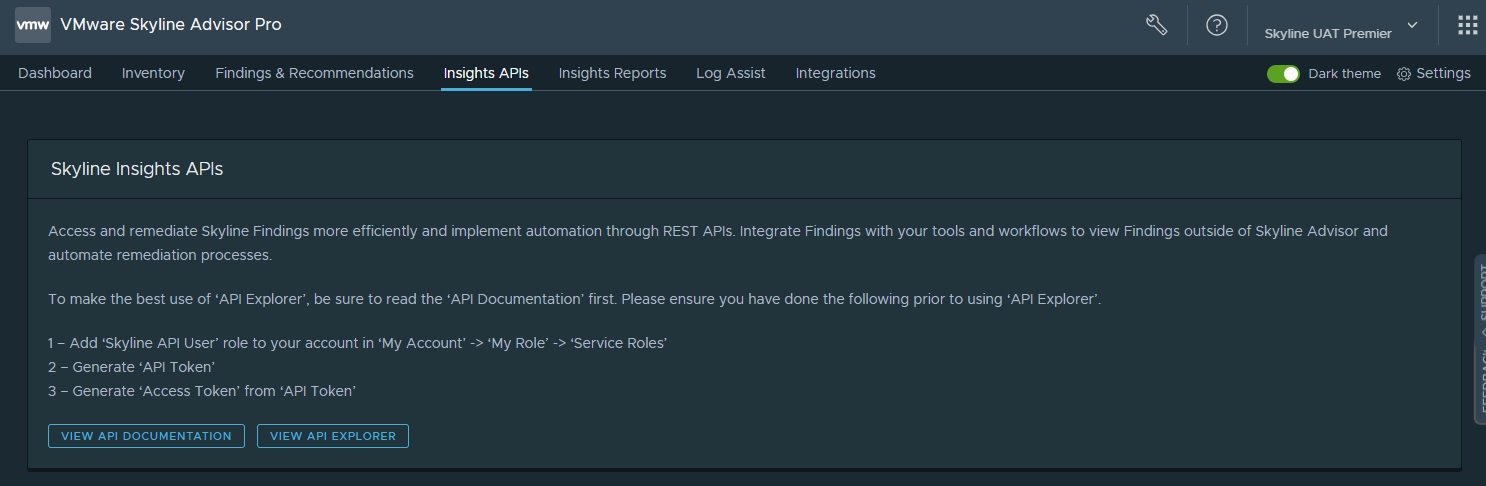
What to do next
For more information on Skyline Insights API, see VMware Skyline Public API documentation.