Update your Skyline Collector to the most recent version available.
When a new version is detected, manually upgrade using notification banner that will appear in the Skyline Collector web interface.
Procedure
- On the notification banner, click UPGRADE.

- Select AGREE in the End-User License Agreement.
- Click UPGRADE to start upgrading the collector. The upgrade process takes 15-20 mins.
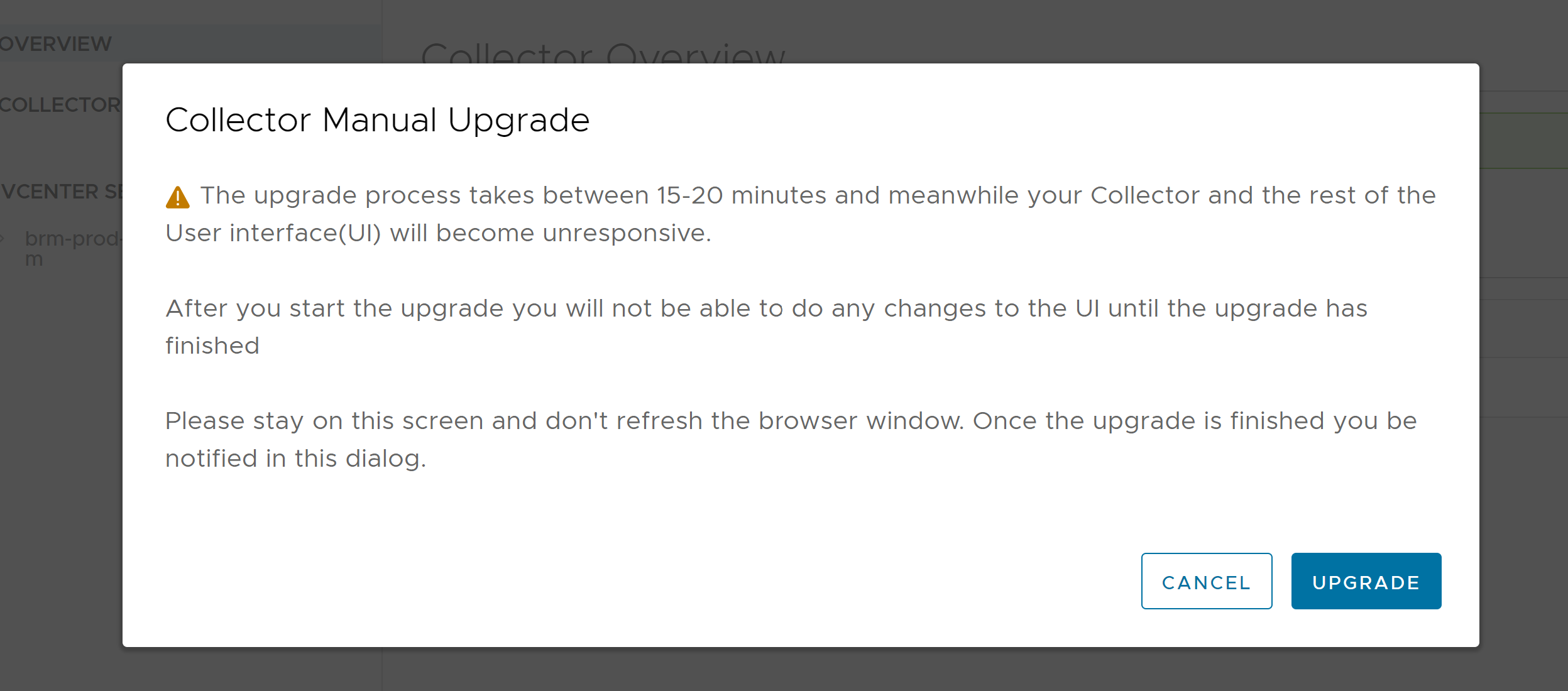
Results
Your Collector has been upgraded successfully.
What to do next
You can enable Auto-Upgrade within the Skyline Collector to allow the Skyline Collector virtual appliance to automatically check, and upgrade, when a new version of the Skyline Collector is made available. This assists with removing the manual step of updating the Skyline Collector detailed in this topic.