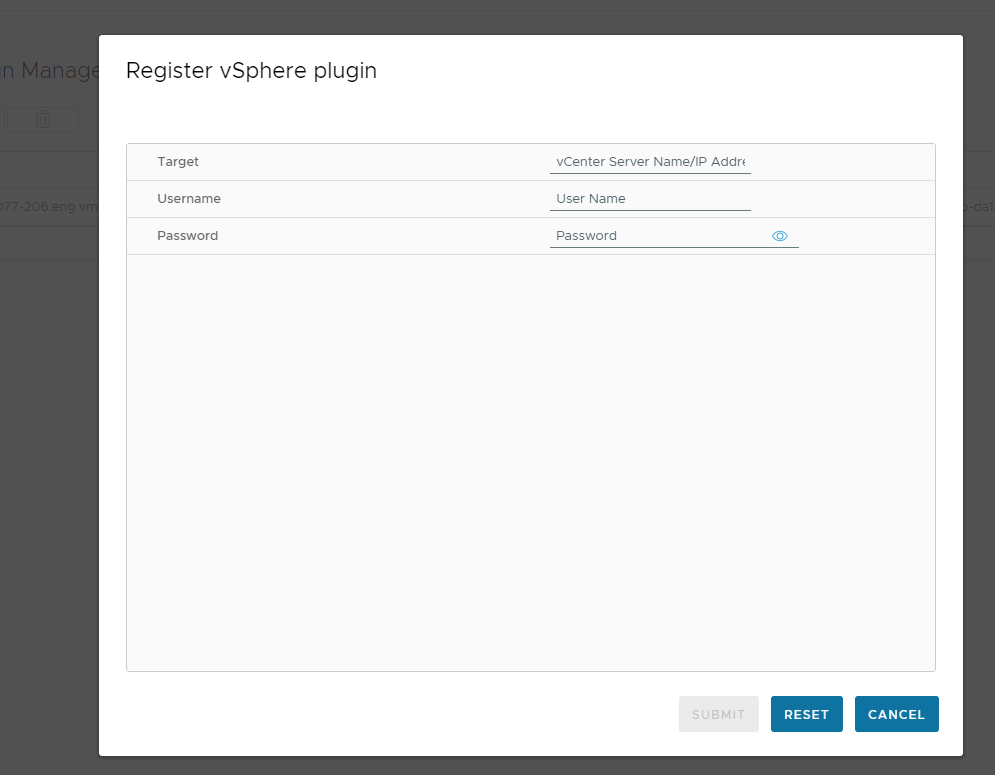You may want to register VMware Skyline Health Diagnostics with VMware vCenter server to perform all the VMware Skyline Health Diagnostics client operations from vSphere HTML client.
As an operator, you might want to register single/multiple vSphere instances and use VMware Skyline Health Diagnostics plug-in on vSphere client as single point for performing diagnostics and reports view.
Prerequisites
You should have valid shd-admin credentials with VMware Skyline Health Diagnostics. Only shd-admin user can register with VMware vCenter server.
You should have valid vSphere SSO admin credentials.
Procedure
- Log in to the VMware Skyline Health Diagnostics UI using the supported browser.
- In the top-menu, click .
The vSphere plug-in management page should be loaded.
- Click the + icon, it should open a form
- Enter the VMware vCenter Server Hostname or IP address in Target.
- Enter the VMware vCenter Server Appliance SSO admin username in the Username.
- Enter the VMware vCenter Server Appliance SSO admin password in the Password.
- Click Submit. It validates the credential by logging into the given VMware vCenter Appliance Server and registering VMware Skyline Health Diagnostics plugin on the vCenter client.
If the plug-in registration is successful, the pop up closes and you see the SHD Extension registered on vCenter Server: xx.xx.xx.xx message.
If the error is observed while the registration of vCenter, the Register vSphere plug-in pop will not close and corresponding error message is displayed on its top.
- To use the VMware Skyline Health Diagnostics plugin from vSphere Client, log into vSphere Client UI using SSO Administrator credentials and navigate to

Registration of VMware Skyline Health Diagnostics with VMware vCenter Server is successful and the client plug-in of Skyline Health Diagnostics is visible in vSphere client.