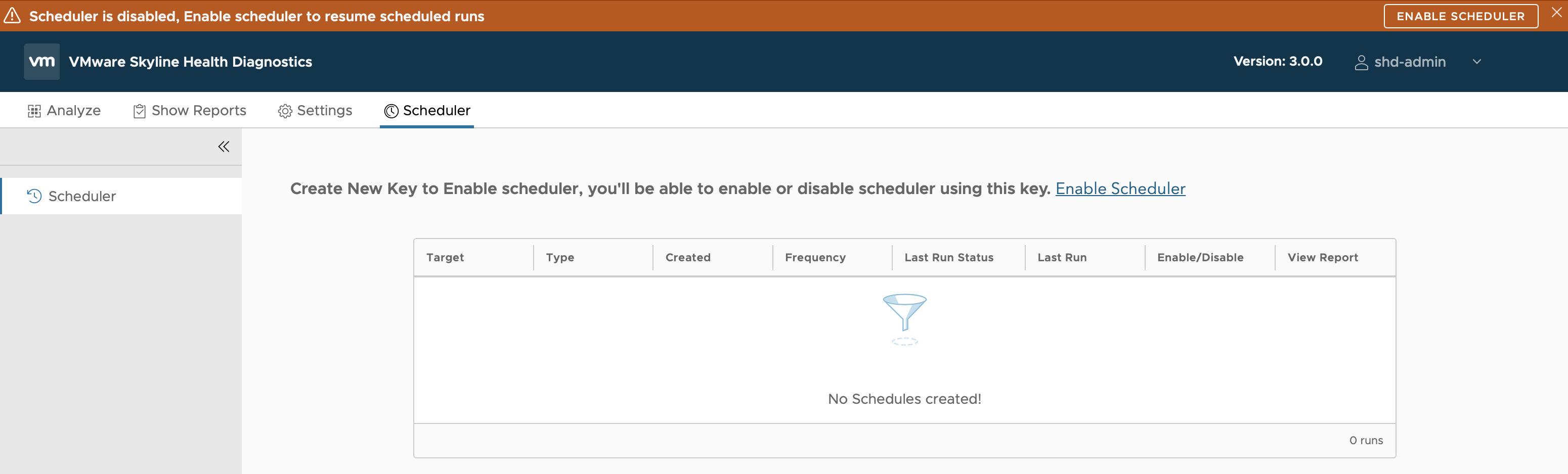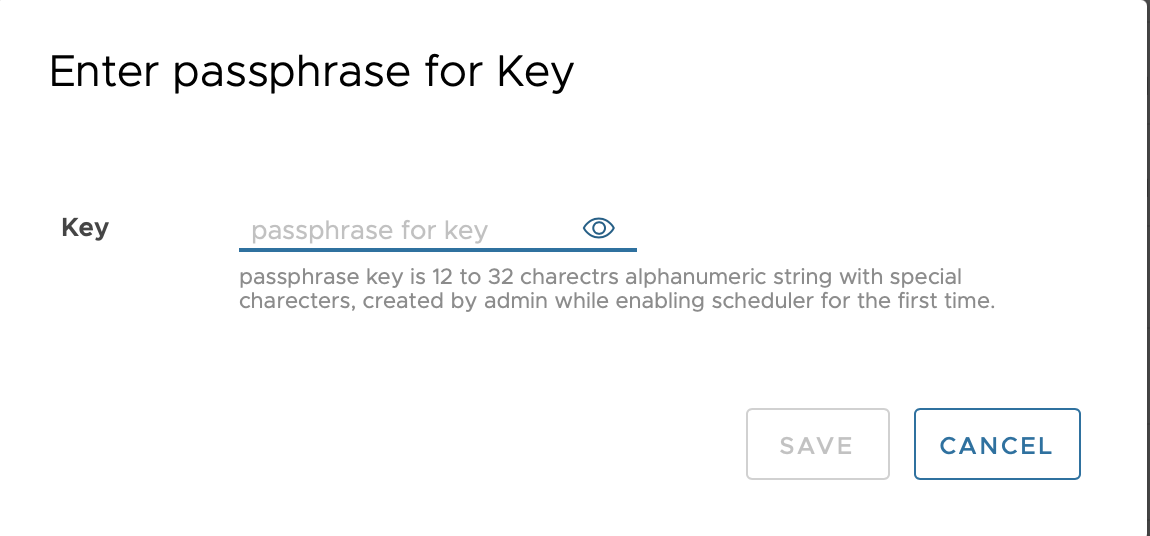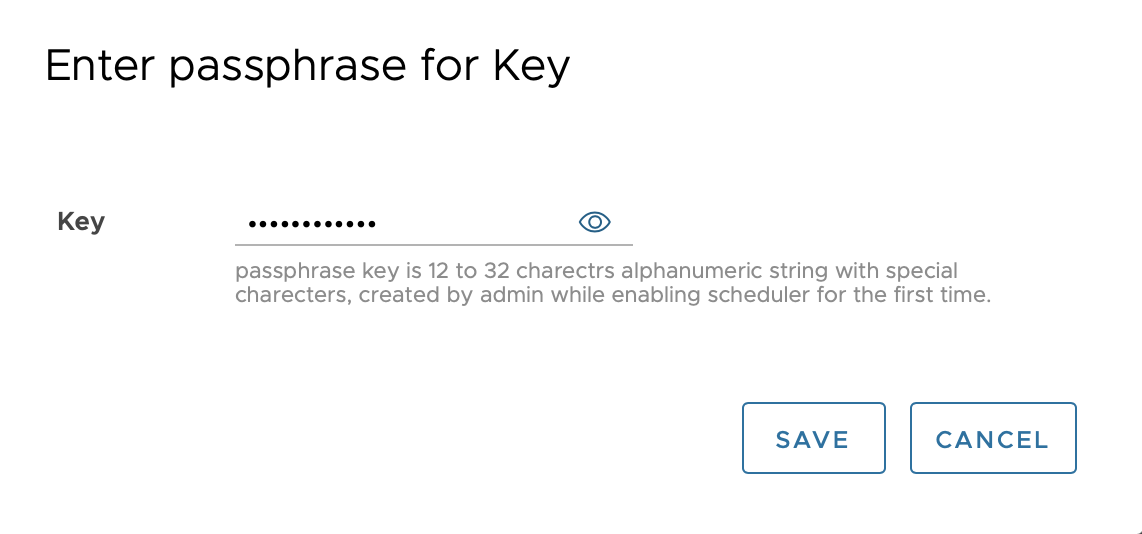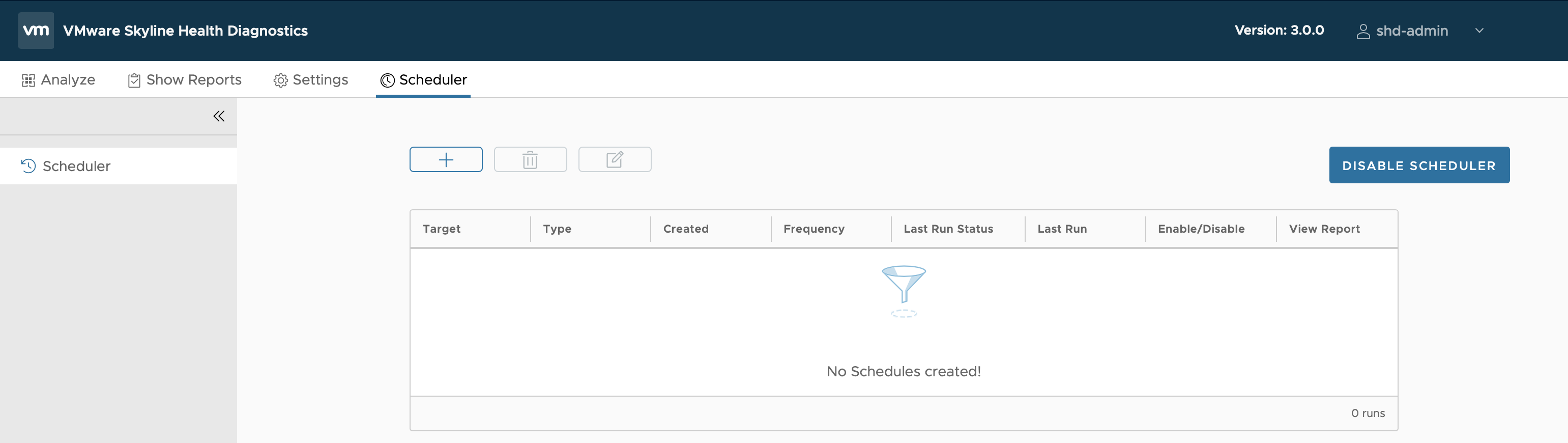You may want to scan your environment frequently to ensure it is healthy and if any issues found report them so that you can address it immediately or plan for it. This can be achieved using the scheduler feature.
Prerequisites
Make sure you have valid
shd-admincredentials with VMware Skyline Health Diagnostics. Onlyshd-adminuser can delete the schedules.Verify that the Scheduler is Enabled.
Procedure
Results
The Scheduler UI is enabled and you can schedule the health scans.
What to do next
You must keep this key at the secured place to use or refer it as needed.