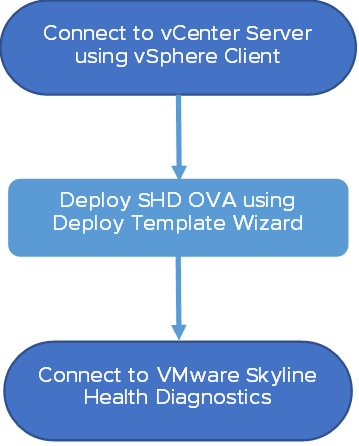Installing VMware Skyline Health Diagnostics involves deploying the appliance using an OVA image. During the deployment, you need to provide the hostname, network settings, and passwords for root (Photon OS User) and shd-admin (SHD administrator).
Before installing VMware Skyline Health Diagnostics, you must download the VMware Skyline Health Diagnostics appliance OVA from VMware Customer Connect.
The appliance OVA is named with pattern: VMware-Skyline-HealthDiagnostics-Appliance-version-<build>_OVF10.ova where version and <build> are the current available version and build of VMware Skyline Health Diagnostics.
VMware Skyline Health Diagnostics can be deployed in a single step through vSphere Client connected to vCenter Server. This appliance is pre-configured with required software and settings to run VMware Skyline Health Diagnostics.