You can configure SMTP setting to receive notifications over email.
Prerequisites
Verify that you can access VMware Skyline Health Diagnostics user interface using the Web browser.
Make sure that you have password for shd-admin user.
Make ure that you have SMTP server, port, user name and password and sender email address.
VMware Skyline Health Diagnostics does not support SMTP server behind the proxy. You must use local SMTP server or internal SMTP server in such case.
Procedure
- Log in to VMware Skyline Health Diagnostics user interface.
- Click Setting tab from the top-menu.
- Click Notification Settings option from the left side menu.
- In Email tab, configure the following:
- Server : Enter SMTP server FQDN or ip address.
- Port : Enter SMTP server port.
- Username : Enter the user name.
- Password : Enter the password.
- Security : Select security as None or STARTTLS as appropriate.
- Sender : Enter the sender email address.
- Click Add.
Results
The information for email notification settings will be saved in encrypted format.
Example: Settings for Microsoft Office 365 & Local Host SMTP server.
Settings for Microsoft Office 365 as SMTP server.
Refer to Microsoft Office documentation and check with your respective administrator to configure the Office 365 SMTP server.
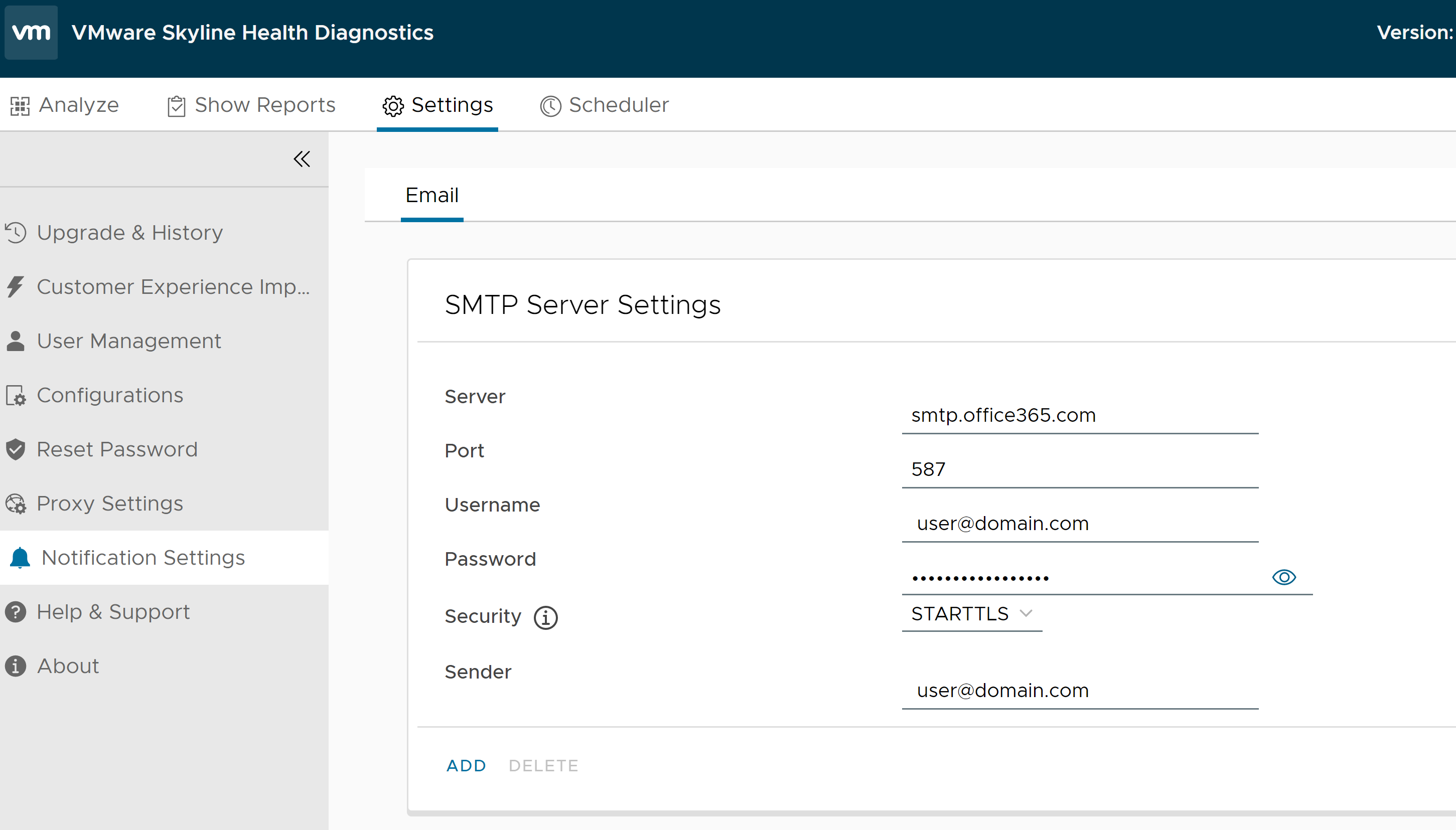
Settings Localhost as SMTP server.
You can use localhost with port 25 leaving the user name and password empty. Set the security as None.
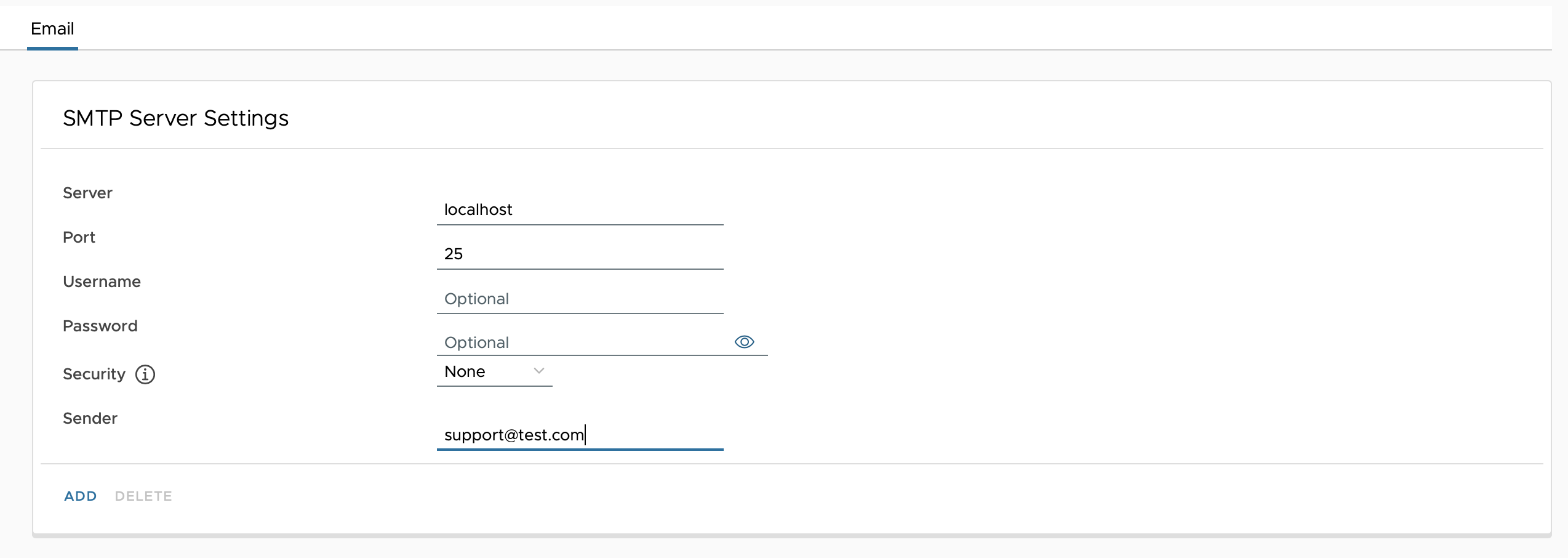
What to do next
Add Distribution List.