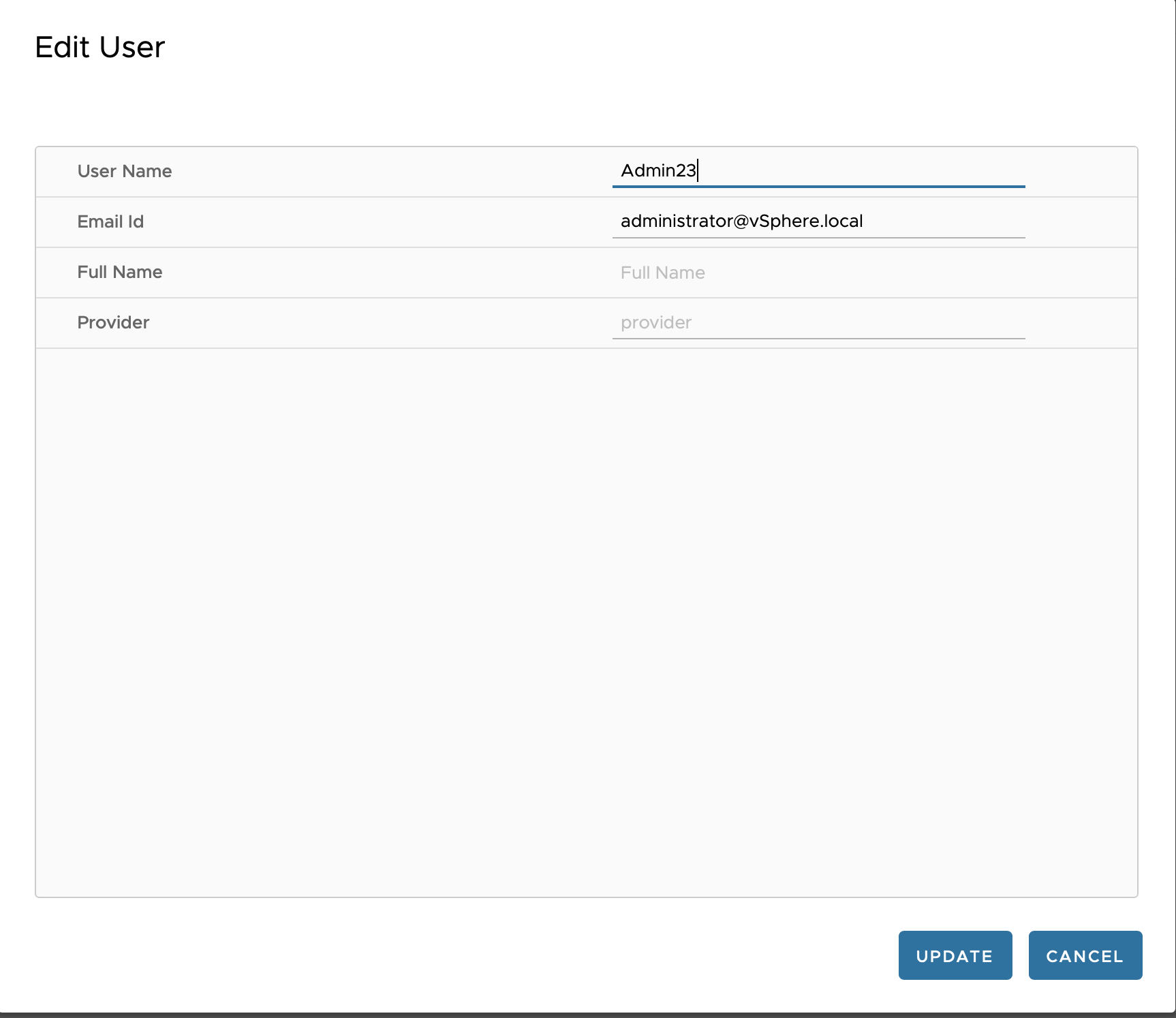You may want to update the details for external users.
Prerequisites
Verify that you can open the VMware Skyline Health Diagnostics user interface in the Web browser window.
Verify that you have shd-admin credentials.
Procedure
Results
External user details will be updated.