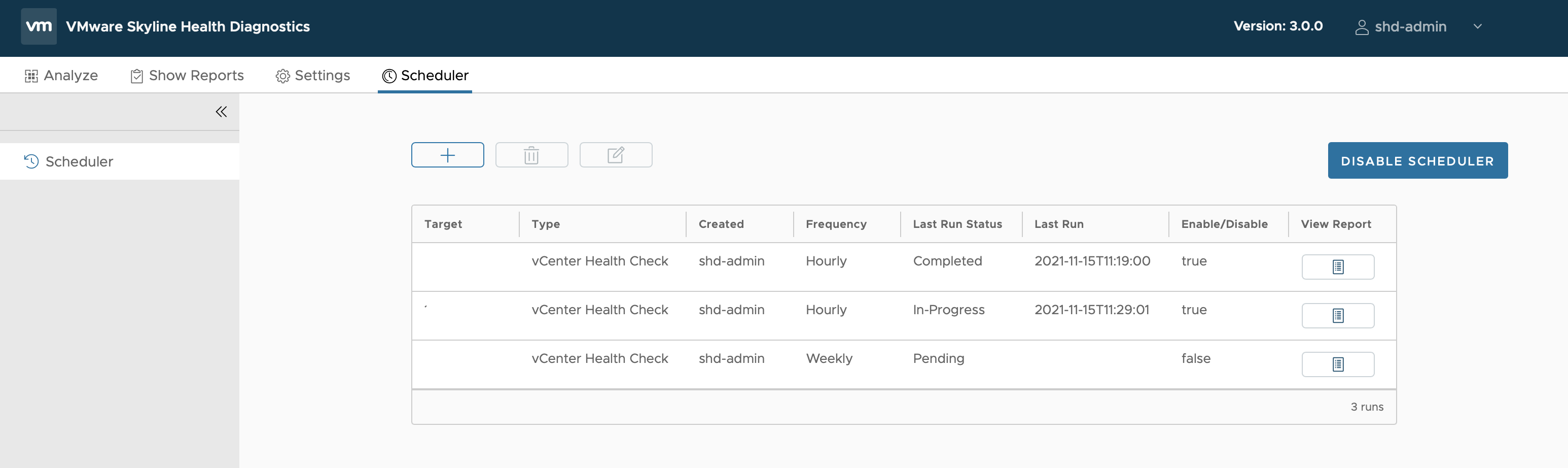Once Scheduler is enabled, you can schedule the Health Check runs on monthly, weekly, daily, and hourly basis.
Prerequisites
Verify that you have a valid user account credential with VMware Skyline Health Diagnostics.
Verify that the Scheduler is Enabled.
Procedure
- Click Create schedule to add the schedule.
Create Scheduler Dialog box displayed with target Health Check types.

- Select the appropriate health check type.
- Enter the target details
Provide VMware vCenter Server details if you plan to execute vCenter Health Check or vSAN Health Checks.

Provide the SDDC Manager details, if you plan to execute the
VMware Cloud Foundation Health Checks.

- Select Enable Scheduler and the frequency of run, Weekly, or Monthly, or Hourly.
- You may want to Select Send Notification to get notified over email after the analysis run completes. The report of analysis run will be sent to you over email.
- You may want to select one or more distribution list displayed under the Notification Distribution List to notify one or more user groups.
- Click "CHECK CONNECTION".
- Validate Server Thumbprint.
- Click CONNECT button.
- FINISH button will be enabled, if connection with server is successful.
- Click FINISH button.
- The scheduled runs will be displayed.