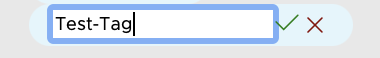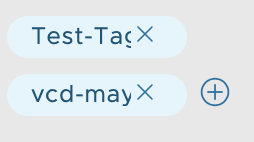You can add or remove the tag for the report for quick reference and search, post completion of the analysis run.
As an operator, you might want to quickly search the report base on some tags.
Prerequisites
Verify that you have a valid user account credential with VMware Skyline Health Diagnostics.
Procedure
Results
The tag will be deleted for the analysis report.
 : Lists the reports that have diagnostics plug-ins selected at the time of analysis.
: Lists the reports that have diagnostics plug-ins selected at the time of analysis. : Lists the reports that have security plug-ins selected at the time of analysis.
: Lists the reports that have security plug-ins selected at the time of analysis. : Lists the reports that have vSAN plug-ins selected at the time of analysis.
: Lists the reports that have vSAN plug-ins selected at the time of analysis. : Lists the reports that have VMware Cloud Foundation plug-ins selected at the time of analysis.
: Lists the reports that have VMware Cloud Foundation plug-ins selected at the time of analysis.