To modify a domain group:
-
Open the Global Manager Administration Console.
-
From the Manager list, select the SAM Manager.
-
Expand ICS Configuration.
-
Expand IC Domain Configuration.
-
Expand Domain Groups.
-
Click INCHARGE-MPS. The Configure Domain Group interface appears, as illustrated in Global Manager Administration Console—Configure Domain Group interface.
Figure 1. Global Manager Administration Console—Configure Domain Group interface 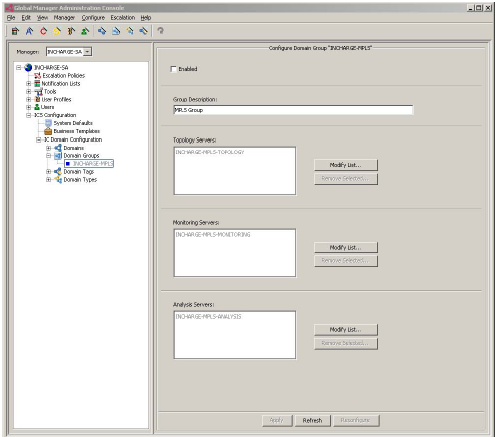
-
Type the appropriate configurations.
Domain Group parameters describes the available Domain Group parameters.
| Parameter |
Description |
|---|---|
| Enable |
Enables the domain group. Enabling a domain group enables all the domains within it. Disabling the group disables domains included in the group as long as the domains are not members of any other enabled group. Disabling or enabling a domain, however, has no effect on groups of which that domain is a member. |
| Group Description |
Provides a description of the domain group. |
| Topology Servers |
Defines the topology servers. |
| Monitoring Servers |
Defines the monitoring servers. |
| Analysis Servers |
Defines the analysis servers. |
Click the Modify List button to display the Modify List of Topology Services dialog box. To remove a server from a list, select the server in the list and click the Removed Selected button.
-
Click the Apply.
-
Click Reconfigure.
Note:Configuration changes are not applied until the Reconfigure button has been clicked. Clicking the Reconfigure button starts the data synchronization process. Click the Reconfigure button only after all updates to domains, domain tags, domain groups, and domain types have been made.