To modify a domain:
-
Open the Global Manager Administration Console.
-
From the Manager List, select the SAM Manager.
-
Expand ICS Configuration.
-
Expand IC Domain Configuration.
-
Expand Domains.
-
Click the appropriate domain.
The Configure Domain interface appears, as illustrated in Global Manager Administration Console—Configure Domain interface.
Figure 1. Global Manager Administration Console—Configure Domain interface 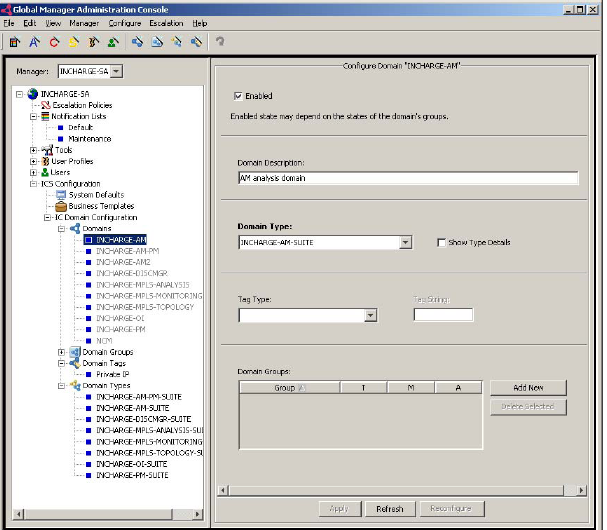
-
Type the appropriate configurations.
Domain parameters describes the available Domain parameters.
| Parameter |
Description |
|---|---|
| Enable |
Enables the domain. |
| Domain Description |
Provides a description of the domain. |
| Domain Type |
Defines the domain type. |
| Show Type Details |
Displays the domain type information. |
| Tag Type |
Defines the tag type. |
| Tag String |
Defines the tag string. |
| Domain Groups |
Defines the domain groups in which the domain is included. The table includes the following columns:
|
-
Click the Apply.
-
Click Reconfigure.
Note:Configuration changes are not applied until the Reconfigure button has been clicked. Clicking the Reconfigure button starts the data synchronization process. Click the Reconfigure button only after all updates to domains, domain tags, domain groups, and domain types have been made.