To add the BIM Domain in the avaialable Domains:
-
In VMware Smart Assurance Global Console , select Configure > Global Manager Administration Console.
-
In the Global Manager Administration Console, expand INCHARGE-SA (SAM Server)> ICS Configuration > IC Domain Configuration > Domains.
-
Right-click Domains > New Domain. The Domain Creation Wizard appears.
Figure 1. Global Administartion Console for creating a new domain 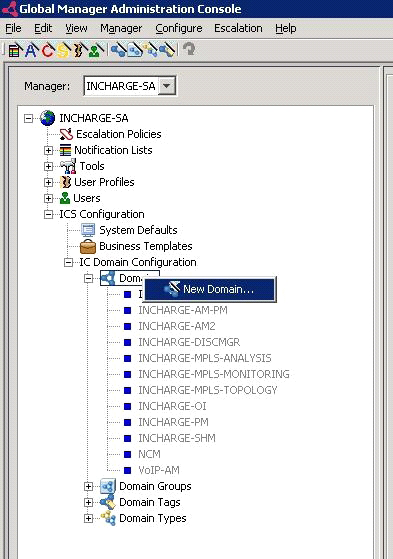
-
In the Domain Creation Wizard, type INCHARGE-MBIM as Domain Name.
-
Click Next.
-
Select Select Existing Type.
-
Select INCHARGE-SAM-MBIM-SUITE from the Select Type list box.
Figure 2. Domain Creation Wizard for Select Existing Type 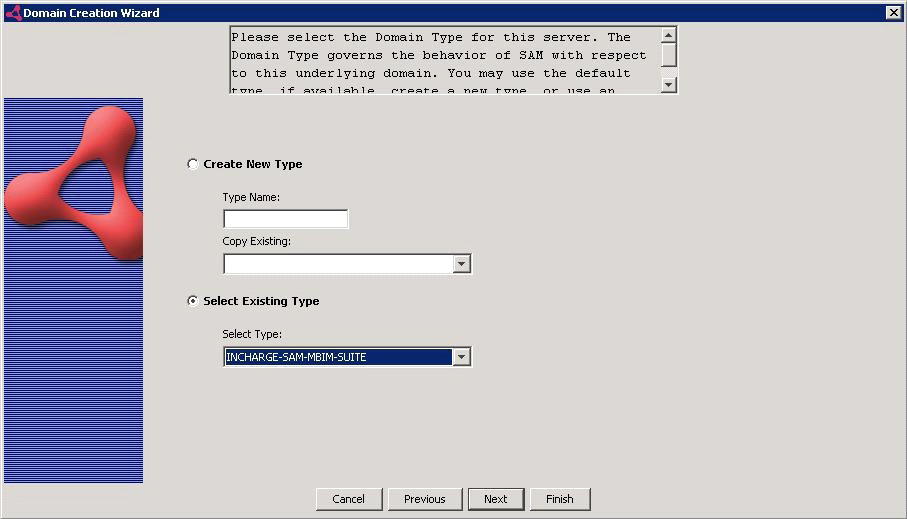
-
Click Launch Server Reconfiguration to reconfigure SAM.