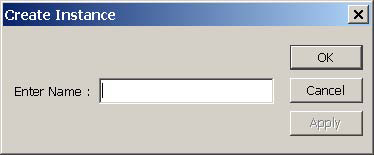This method is available whether or not a Business Services map is displayed in the Topology Browser Console. This method adds a new business element to the topology tree.
To add a business element using the Create pop-up menu option:
-
In the topology tree, right-click the element class (BusinessProcess, BusinessUnit, Customer, Department, LOB, Organization, ServiceOffering, or ServiceSubscriber) for which you want to add an element and select Create from the pop-up menu. The Create Instance dialog box appears.
-
In the dialog box, type the name of the new element.
-
Click Apply to add the new element to the topology, and continue to create additional elements. Or, click OK to add the new element and close the Create Instance dialog box.