Business Impact Manager operates in conjunction with, and extends the capabilities of, VMware Smart Assurance Service Assurance Manager (Global Manager) to calculate the impact of infrastructure and application problems on business elements.
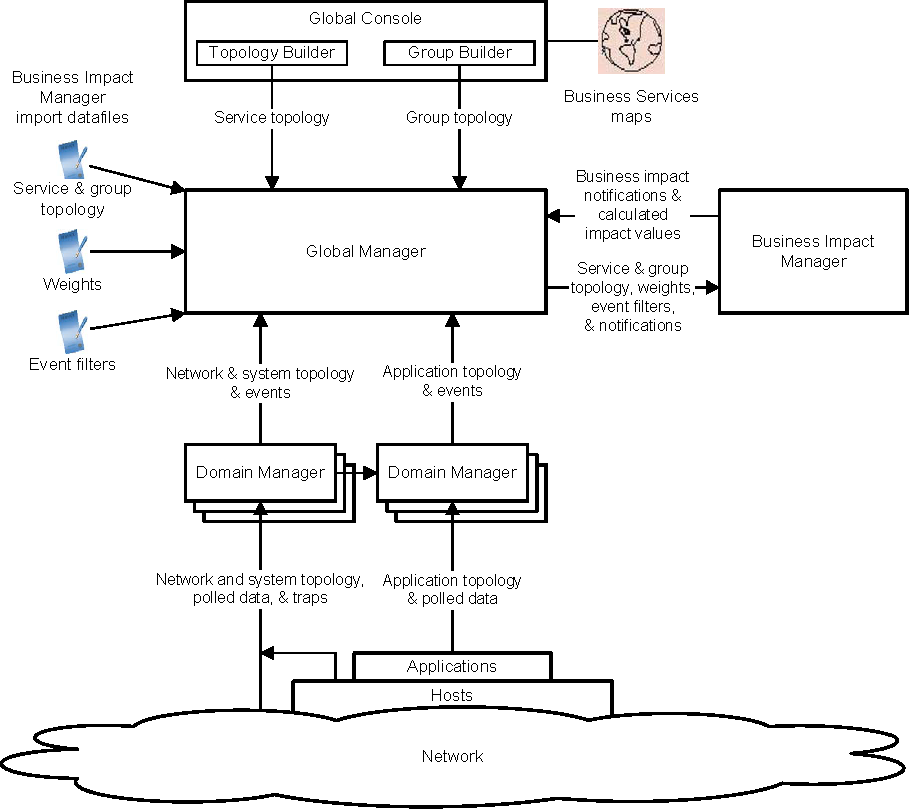
To improve Global Manager performance, Business Impact Manager in release 9.1 runs as its own server process instead of running as part of the Global Manager server process. Business Impact Manager 9.1 and Global Manager 9.1 may run on the same host machine or on different host machines.
Business Impact Manager 9.1 still imports its business service topology, hierarchical group topology, and weights from user-configured datafiles loaded into the Global Manager. It may also import business service topology and hierarchical group topology created using the Topology Builder and the Group Builder and event filters from a user-configured event filter datafile.
Business service topology includes business service offering elements, business process elements, and business subscriber elements—subscribers who use the business service offerings and processes.
Business Impact Manager subscribes to all infrastructure and application notifications from the Global Manager, calculates the impact of the infrastructure and application root-cause problem notifications on the business elements, and propagates the impacts to the affected business elements. The propagated impacts are discrete notifications that are connected through a causal event chain to the root-cause problems in the network infrastructure layer or the application layer of the business enterprise.
Each infrastructure root-cause problem notification, each application root-cause problem notification, and each business impact notification includes a business impact value, which is specified in the user-configured weight datafile. The business impact value for a notification is displayed in the Notification Log Console of the Global Manager. Concurrently, the propagated impact notification (Impacted) generated for a business element is displayed in Business Services maps in the Map Console of the Global Manager. The Impacted business element shows a Severity icon that is colored according to the severity level of the notification. Double-clicking the element in the Business Services map shows the details of the notification.