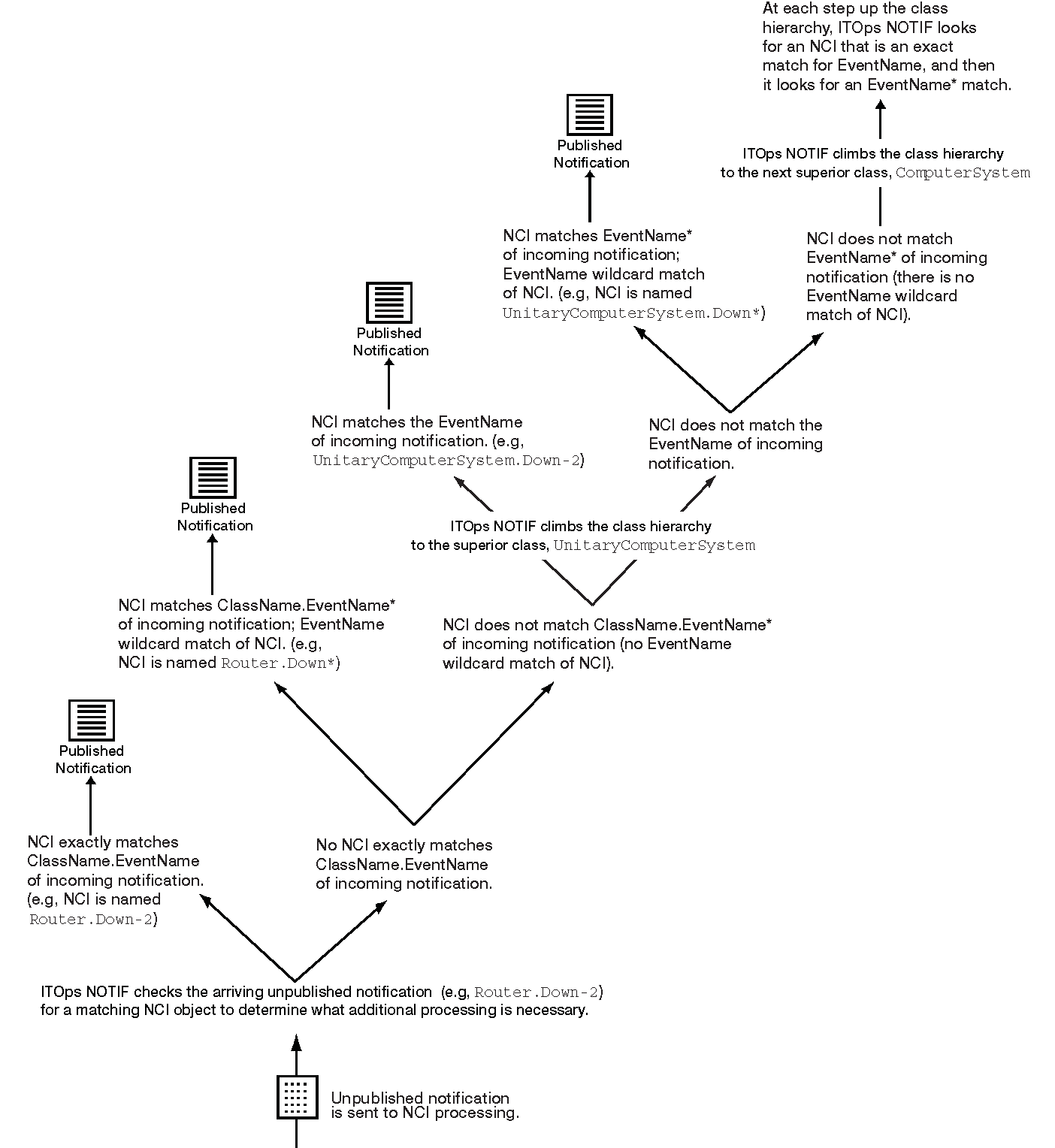When unpublished notifications are delivered to NOTIF, it finds the best match between a notification and an NCI object in its repository to handle that notification. The notification must be active in order for it to be processed, that is, the Active check box in the NCI setup NOTIF Editor must be selected.
Processing of the notification begins by looking for an exact match of class and event. A best match is determined by first looking for an NCI object that matches the ClassName.EventName of the incoming notification. If that does not match an NCI, NOTIF will do the following:
- NOTIF will first look for an NCI that matches ClassName.EventName* (any ending). NOTIF looks for an NCI that contains an asterisk (*) at the end to see if the EventName in the notification can match to the beginning of the EventName in the NCI (for example, the NCI named Router.Down-* would match with the notification named Router.Down-2).
-
If there is no NCI EventName with a wildcard to match the EventName in the incoming notification, NOTIF then begins to climb the class hierarchy to determine if a superior class will match. At each step up the hierarchy, NOTIF first checks for an exact event name match then a wildcard match. In this manner, a single NCI object can handle sub-classed objects as well as event names with different suffixes.
Note:Note that NOTIF expects either an exact event name match or a single wildcard match; ambiguities in wildcard matches will have indeterminate results as to which NCI configuration will be used for processing. A series of NCIs such as Router.Test-1-1-*, Router.Test-1-*, and Router.Test-* will have no determinate order; the first NCI found will be used with no further processing. Supporting the best match at the NCI EventName level has an exponential impact on processing speed and is not practical.
For the same reason, regex expressions are not supported within the NCI EventName string, only a trailing asterisk (*) is supported.
Following figure illustrates the NCI notification matching process.
Figure 1. NCI notification matching process