Upon adding IP Availability Manager as a source and every time thereafter when VoIP Availability Manager starts up, VoIP Availability Manager imports topology objects from IP Availability Manager in accordance with the data exchange adapter (DXA) configuration file shown in Importing topology objects from IP Availability Manager.
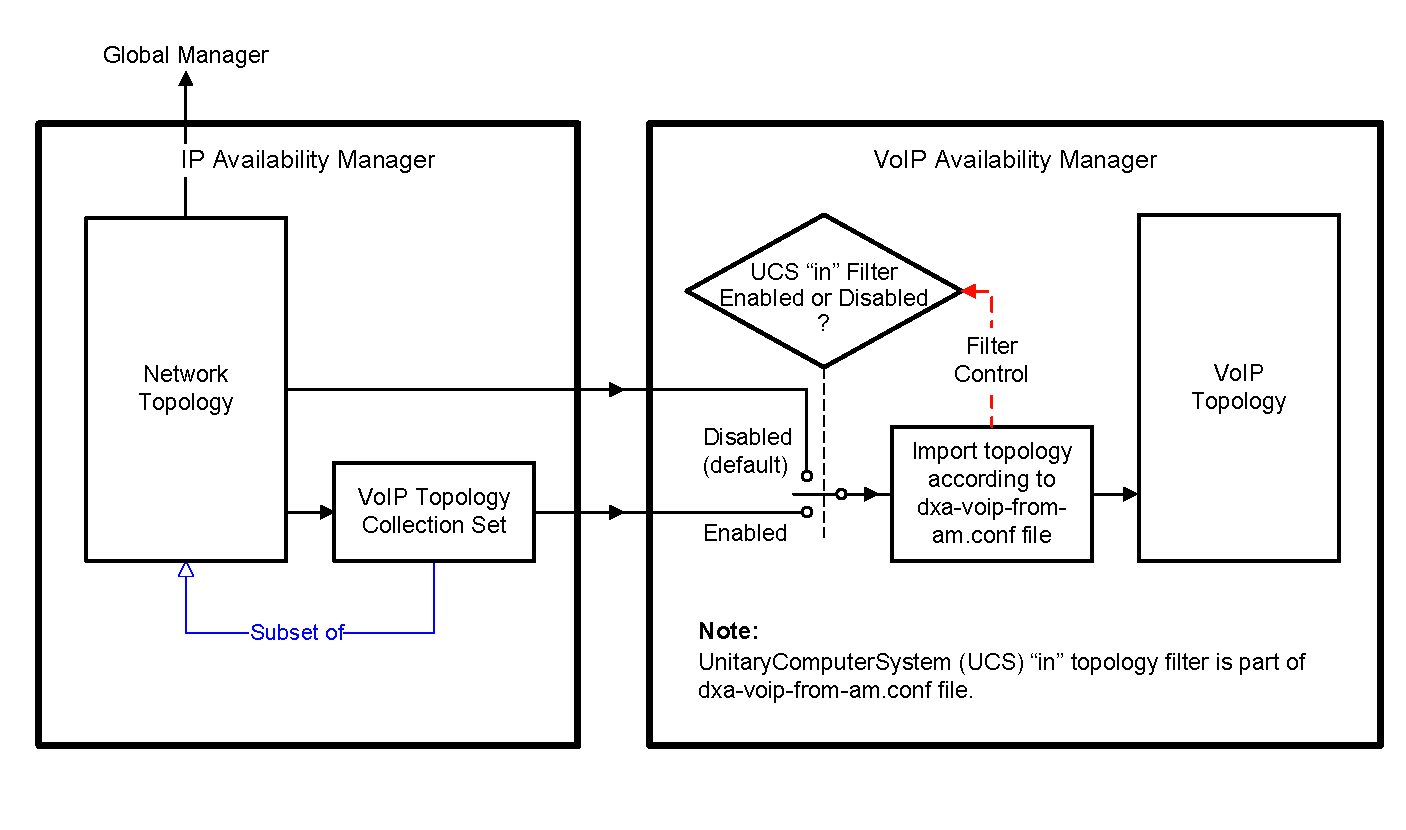
As shown in Importing topology objects from IP Availability Manager, VoIP Availability Manager imports topology in accordance with the dxa-voip-from-am.conf file, which is located in the BASEDIR/smarts/conf/voip directory in the VoIP Availability Manager installation area. Topology objects imported from IP Availability Manager shows how the UCS “in” filter influences the types of topology objects imported by VoIP Availability Manager from IP Availability Manager.
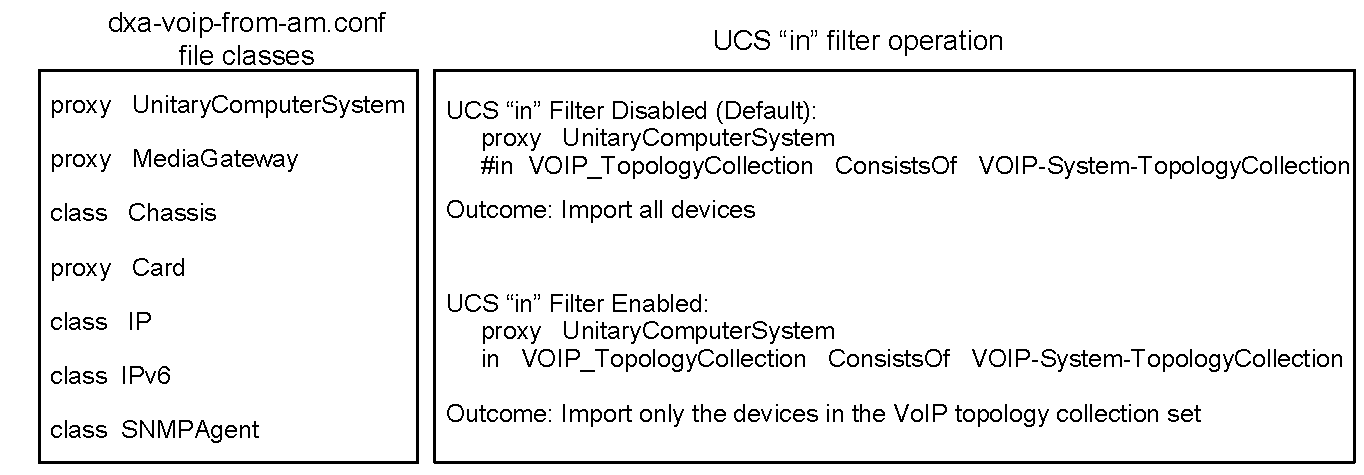
Whether the UCS “in” filter is disabled or enabled, the topology import includes the Chassis, Card, IP, IPv6, and SNMPAgent objects associated with the imported devices. VoIP Availability Manager imports only managed devices, that is, imports only device objects whose IsManaged attribute is set to TRUE.