Global Manager Administration Console
Global Manager Administration Console—example presents an example display of a Global Manager Administration Console attached to a Global Manager named INCHARGE-SA.
-
IC Domain
-
Configurations
-
Toolbar Button for Launching
-
Server Reconfiguration
-
Toolbar Buttons for Launching
-
IC Domain Configuration Wizards
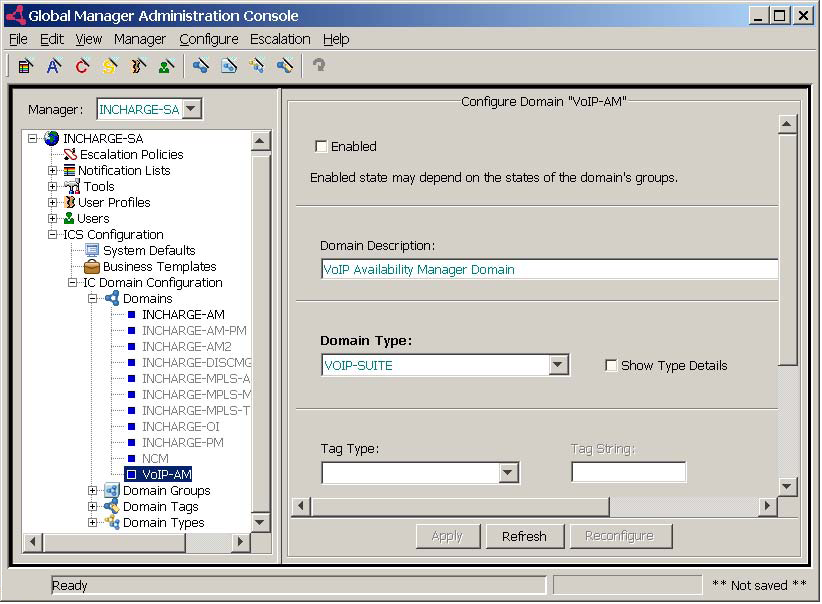
Listed at the bottom of the configuration tree of the Global Manager Administration Console are the four categories of IC Domain Configuration objects: Domains, Domain Groups, Domain Tags, and Domain Types. Listed under each category are instances of these objects. For example, the default domains INCHARGE-AM, INCHARGE-OI, INCHARGE-MBIM (for Service Assurance Manager version 8.0), and VoIP-AM are listed under Domains. Selecting an object in the left panel displays its attributes and their values in the right panel.