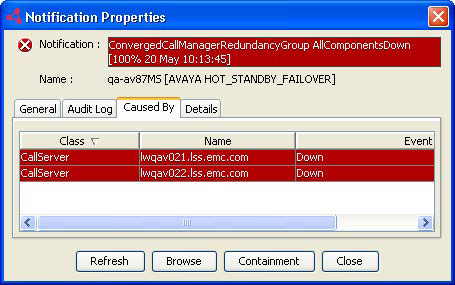You view the impacts for a VoIP problem notification by clicking the Impact tab in the Notification Properties dialog box. The Impact tab lists all of the affected objects for the notification. Impact tab showing the impacts for the CallServer Down problem lists the impacts diagnosed by VoIP Availability Manager for the CallServer Down problem shown in VoIP User Maps.
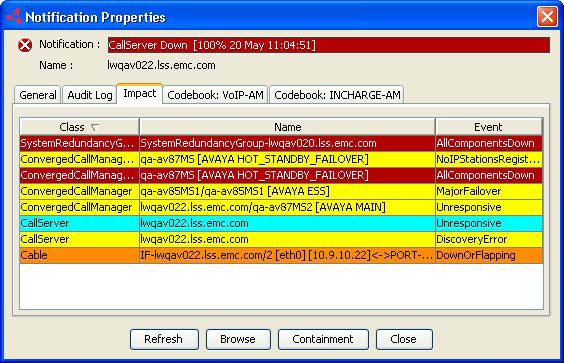
For a VoIP impact notification, that is, a notification identifying an object impacted by a problem diagnosed by VoIP Availability Manager or IP Availability Manager, a Caused By tab appears (instead of the Impact tab) in the Notifications Properties dialog box.
For example in Impact tab showing the impacts for the CallServer Down problem, if you double-click on the ConvergedCallManagerRedundancyGroup AllComponents Down notification (second red notification) listed in the Impact tab, a Notification Properties dialog box appears for it and you can view the Caused By tab as shown in the below image. The Caused By tab lists the problem that caused the notification.