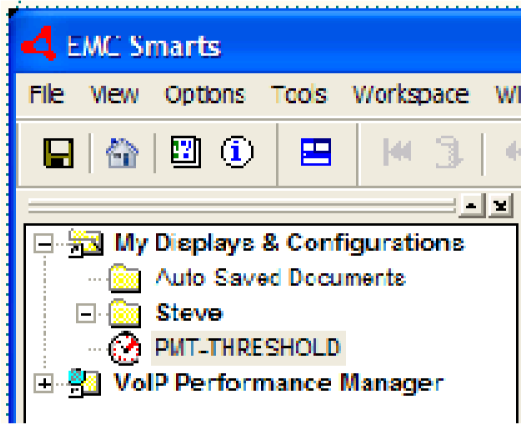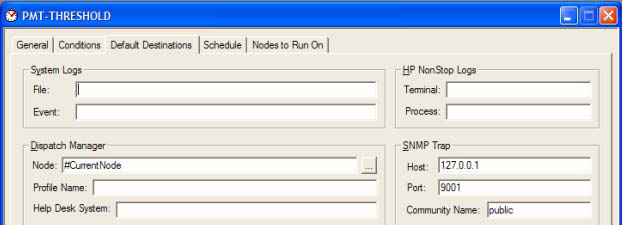VoIP Performance Manager provides a comprehensive SNMP Traps Out functionality for sending traps to other management systems, such as VoIP Availability Manager. The traps are defined in the Integrated Research Enterprise OID .1.3.6.1.4.1.6102.
Using the SNMP Traps Out functionality, VMware has created documents that define the VoIP Performance Manager traps required by VoIP Availability Manager. The documents, contained in a single binary file named PMT-THRESHOLD.thr, is located in the BASEDIR/smarts/conf/voip/pm directory in the VoIP Availability Manager installation area.
You copy this file where the VMware Smart Assurance VoIP Performance Manager GUI resides, then use the VoIP Performance Manager GUI to configure it and start the PMT-THRESHOLD process. Configuring PMT-THRESHOLD involves pointing to the host and trap listening port of the host running VoIP Availability Manager.
To copy, configure, and start PMT-THRESHOLD:
-
In the VoIP Availability Manager installation area, copy the PMT-THRESHOLD.thr file located in the BASEDIR/smarts/conf/voip/pm directory to the ${VOIP-PM-HOME}\User Interface\My Displays & Configurations folder where the VoIP Performance Manager GUI is running. The default value for ${VOIP-PM-HOME} is:
C:\Program Files\PROGNOSIS IP Telephony Manager
-
Start the VMware Smart Assurance VoIP Performance Manager GUI.
-
Refresh the document navigator pane if the GUI does not show the PMT-THRESHOLD document.
-
Right-click the PMT-THRESHOLD document and select Properties from the pop-up menu to display the document’s Properties window.
-
In the Properties window, update the Default Destinations properties as follows:
-
In the SNMP Trap Host field, change 127.0.0.1 to the hostname or IP address of the host on which VoIP Availability Manager is installed.
-
In the SNMP Trap Port field, change 9001 (if need be) to the trap listening port configured for the VoIP Availability Manager built-in trap receiver.
-
-
-
Click OK to save your changes.
-
Start the PMT-THRESHOLD process in one of two ways:
-
Double-click PMT-THRESHOLD in the navigator pane.
-
Drag PMT-THRESHOLD over VoIP Performance Manager in the node navigator pane.
-
-
-
Verify that the PMT-THRESHOLD process is running in one of two ways:
-
Examine the event history from the File menu.
-
Check for the name of the running process under Thresholds.
-
-