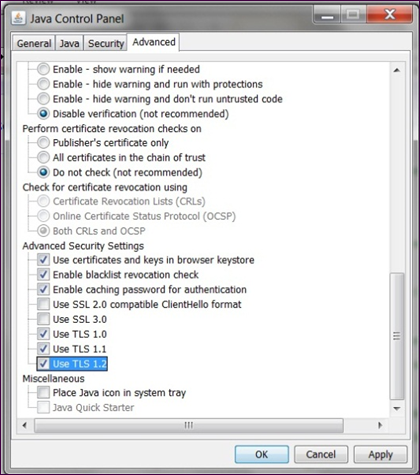On a client machine that will access the Network Configuration Manager, SSLv3 must be disabled. On each client machine, disable SSLv3 in the Java Console and in the browser using the following steps.
| Step |
Action |
| 1 |
Log on to the client machine. |
| 2 |
Open control panel >java. |
| 3 |
Click the Advancedtab. |
| 4 |
Under Advanced security settings:
|
| 5 |
Open the browser and perform the following steps. On Internet Explorer: From the Startmenu, open Internet Options. Click the Advancedtab. Uncheck Use SSL 3.0. Click OK. On Mozilla Firefox version 34 SSLV3 is disabled by default. On Mozilla Firefox versions other than 34 Type about:configin the address bar and press Enter. Set the value of security.tls.version.min to 1.
Note:
Alternatively, install the SSLVersion Control extension available from Mozilla here:https://addons.mozilla.org/en-US/firefox/addon/ssl-version-control/ On Safari Apple released Security Update 2014-005, which disables CBC-mode ciphers in coordination with SSLv3. The patch is available for Mac OS Mavericks, Mountain Lion, and Yosemite here: https://support.apple.com/en-us/HT203107. After you apply the update, no action is needed on your part. |