The Network Configuration Managermust be installed on a dedicated server.
The Network Configuration Managercan be deployed in a single-server model or a distributed model. The distributed model is often used by multi-national corporations or managed service providers with thousands of devices to manage.
-
Single server deployment
-
Combination server – One physical box serves as both the Application and Device server.
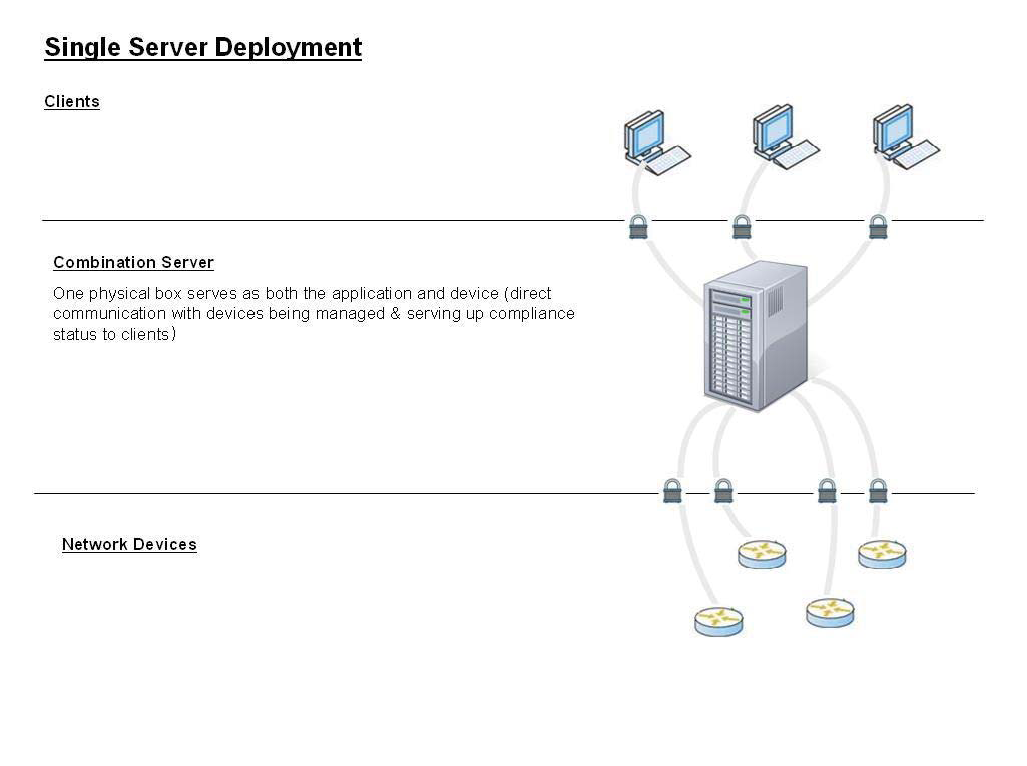
-
-
Distributed deployment
-
Application server—The server that handles the Graphical User Interface (GUI), and coordinates with the Device server to communicate with discovered devices. This server also serves as the repository for device configuration files.
-
Device server—The communication portal between the Application server and the network devices under management.
-
Remote Database—A client computer monitored and professionally managed from a remote location, usually by a third-party. (For Linux only).
-
Local Database—A database that is located on the Application server.
Note: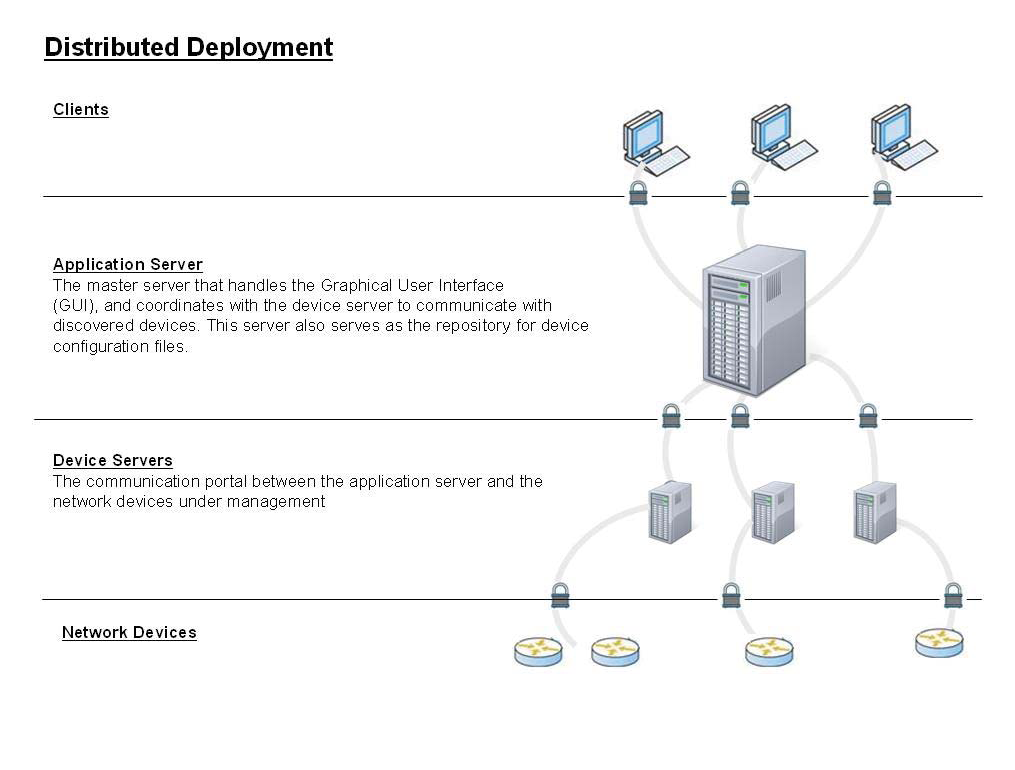
The installation must be repeated for each server. If you are installing a distributed server configuration, with separate Application server and Device servers, you must first install Network Configuration Manageron the Application server, and then install it on the Device servers.
You must use the same operating system for all Network Configuration Manager servers in order for NCM features to work properly. For example, if the Application Server (AS) is on Linux and the Device Server (DS) is on other platform, the Event Manager will not show the Key Strokes for Run Cut-thru.
-