Network devices can be filtered in any Site, View, or Workspace, so only those devices applicable to your tasks are displayed. Each attribute has its own set of application operations. Device filtering allows you to manage a select set of devices, based on a selected criteria.
There are four ways you can create filters for devices:
- And/Or
- Selecting the Attribute
- Defining the Operator
- Entering an Expression
- To Filter devices, select the filter icon ( Apply) on the tool bar. The Device Display Filter window opens.
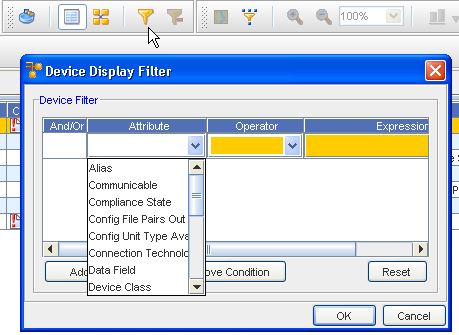
- Select Add Condition, then select And/Or to allow your filters to be as specific as needed.
- Although you may want to design a workspace with a large number of devices, you may also want to view specific devices based on certain criteria. These criteria are called Attributes. This is the lowest common denominator and cannot be a single filter setting. When an Attribute type is selected, you can enter either an Operator and/or an Expression. The Attribute options are similar to the following:
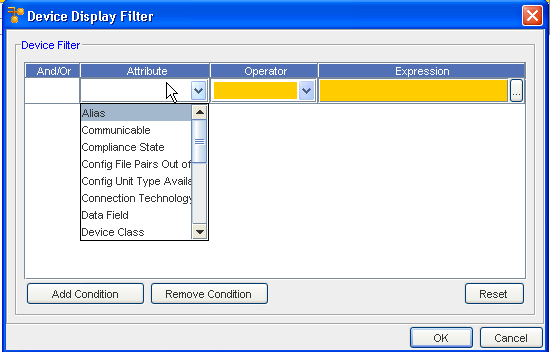 Note: Additional filter attributes have been added that allow the user to create views, based on the Communication State (Communicable), Compliance State, Config File Pairs Out of Sync, and Config Unit Type Availability.
Note: Additional filter attributes have been added that allow the user to create views, based on the Communication State (Communicable), Compliance State, Config File Pairs Out of Sync, and Config Unit Type Availability.Note that you can select, and then Remove an existing condition. You can also select Reset to reset all condition selections.
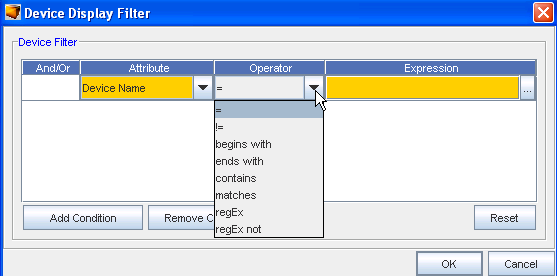
- When configuring attributes, you can use one several options to specify what criteria is generated. For example, you can use one of the following:
- = refers to the same or equal.
- begins with means the attribute begins with the defined expression.
- ends with means the attribute ends with the defined expression.
- contains means the attribute is include in the defined expression.
- matches indicates that your filter should match exactly those attributes you have selected.
Note: The selections offered in the Operator drop-down depend on what is selected from the Attribute drop-down. - When the attributes Device Type or Connection Technology is selected, a list of selectable expressions are displayed. You can select either single-select or multi-select these options. The items that you multi-select are OR'ed together in the Expression field.
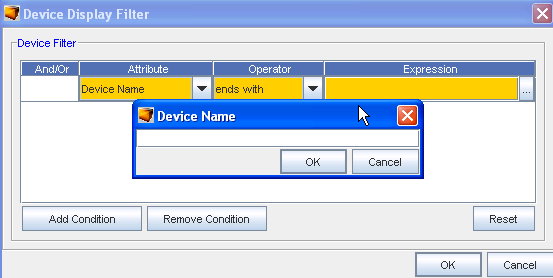
For all other Attributes, the Expressions field is an editable text field, where you specifically define the criteria. Using the filter settings as described above, allows you to filter the devices that display in the window work area.
- Click Ok when you have added your expression.
Important: Use the
Cancel Button to close this window.