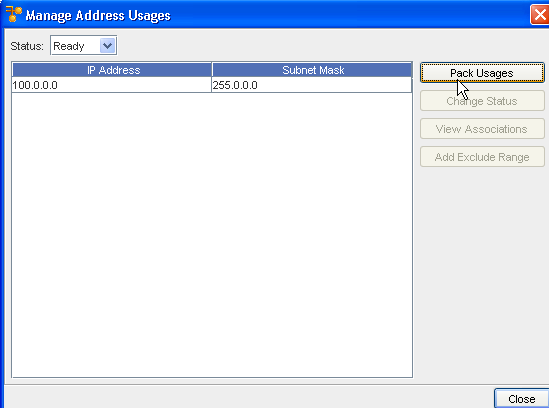The Pack Usages feature activates a system review of devices to summarize the use of the IP address. Once summarized, the other options are updated with current IP address details on each device.
To access and use the Pack IP Address Pool Usage,
-
From the menu bar, select Tools -> System Administration .
-
Next, select Network -> Address Pool. The Address Pools List window opens. All existing IP Address Pools are listed.
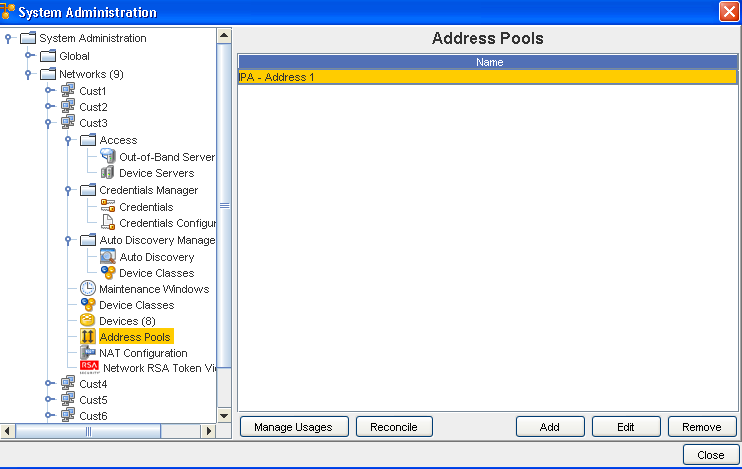
-
Next, click Manage Usages.
-
Click Pack Usages . From here, you can then use the Pack feature to allocate, or re-allocate IP addresses as requested.