Each authentication server mechanism has a user security lock out feature. This feature allows you to set whether users can be locked out of the system (after entering an incorrect User ID and Password combination) by a set number of attempts.
Each User Security section looks similar to the following.
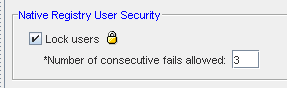
Once checked, this option applies to all users validated by the server.
To set the user lock out settings,
-
Check the Lock Users check box. The Number of Consecutive fails allowed text box activates.
-
Enter the number of attempts the user has before being locked out of Network Configuration Manager.
-
When finished, click Apply. All entries are accepted.
Important: When a user is locked out of the Network Configuration Manager, an authorized user must open the
Lock and Unlock Users feature.