The diagnostic window allows you to define by device class, as set of system commands that are executed and stored with each new configuration revision. Since diagnostics are run and stored for each revision, their information can be compared to determine service deltas after a new deployment.
-
With the Global Managed Devices window opened, select a Device, and then work with the device's diagnostics.
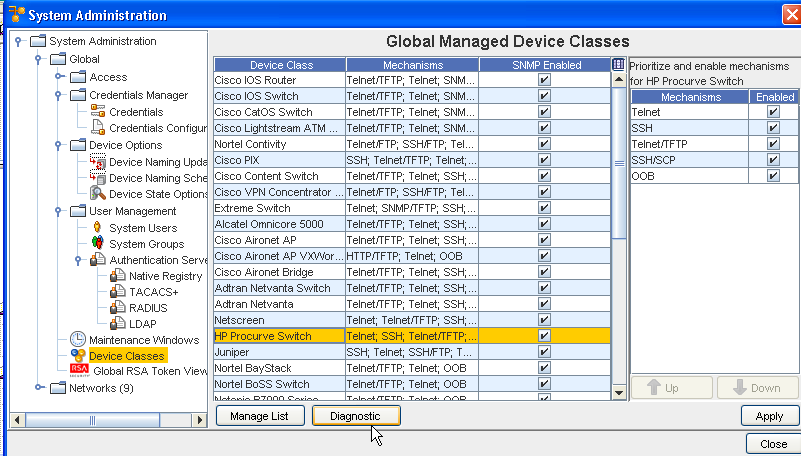
-
Click the Diagnostic button.
-
Note that you can use Search tool to find any configuration or string that may be included. You can use the Copy, Paste, and Cut tools to copy any existing configuration, and then paste to another section, or highlight the contents of the config and then cut (or remove) the contents.
-
At the Device Diagnostics window, you can insert Saved Commands , and make the designation of either a Terminal Command or a Device Server Command. You can also insert a new command.
-
Continue through the windows to select the appropriate saved command. When adding Command, designate whether the commands are Terminal or Device Server by selecting the appropriate radio button.

-
Enter the time (in seconds) if you want an Initial Delay.
-
Click Apply when you have completed working with the device diagnostics.