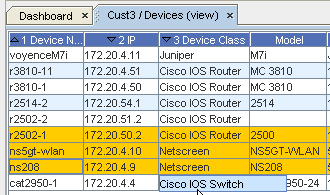Notice the number 1 in the Device Name column . This indicates that the table is sorted, based on this column. The number 1 indicates a Primary sort, 2 (shown here in the IP Address column) indicates a Secondary sort, and so on.
To have a secondary and Tertiary sort, hold the Shift key down, and then click within the column headings. The following example shows 3 sort levels (shown here in the Device Class column).