Credential management permits the secure abstraction of User ID and Password pairs from those who use them. There are four credential types; Account, Community String, SNMPV3, and Privilege Password. Account credentials can consist of a User ID/Password pair and a Privilege Password reference.
Bulk load utilities permit the mass association and change of credential to devices, or from device properties and the right-click menu.
Credential associations show the devices that are currently assigned to each credential.
Additional internal auditing enhancements are now available allowing a System Administrator more insight into who is accessing devices, and what tasks are being completed within the system.
-
As the System Administrator, you now have a method of dynamically controlling the credentials used for any device operation, as well as being offered the flexibility to deal with special and exception scenarios to manage certain devices.
-
As a System Administrator, you can now determine if credentials are to be governed by Global Credential Configuration settings, or allow Credential Configurations at the Network level to override the Global Configuration settings.
The Credentials Manager has two options that you can view and work with:
-
Credentials
-
Credentials Configuration
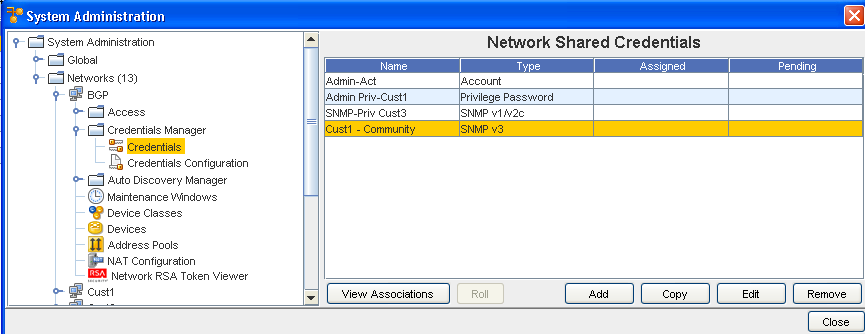
From Credentials you can:
-
View Associations
-
Roll
-
Add
-
Copy
-
Edit
-
Remove
From Credentials Configurations you can select configuration options:
-
Use Static Device Assignment
-
Use Login Credentials
-
Prompts User