Note: You must have System Administration privileges to work with the Device Data Fields. You must also have View Permissions to view the data fields information.
Data Fields are used to create attributes, and to assign values to devices.
-
From the Tools menu, select Data Field Manager .
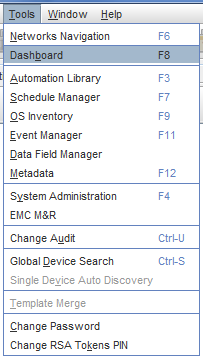
-
At the Data Field Manager window, you can complete the following tasks:
-
Add a new Data Field
-
Edit an existing Data Field
-
Remove a selected Data Field
-
Refresh the Data Field view