While working in the Automation Library, System has right-click options. You can Import items and bring them into the Global System.
Important: Import can only be completed on those items that have been Exported.
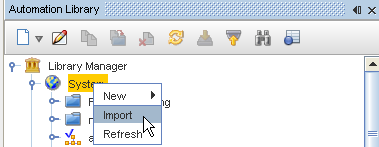
You can also import items and bring them into any Folder you have within the Global System.
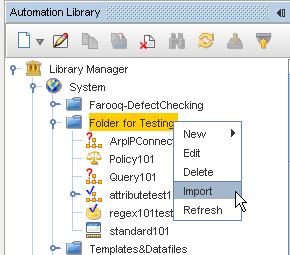
-
Once Import is selected from the right-click menu, the Open window displays, allowing you to select the item to import.
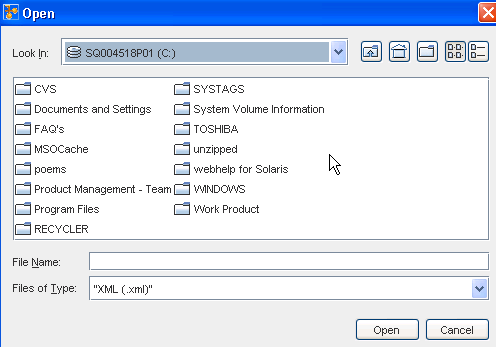
-
Go through the various windows to locate the item you want imported, then click Ok.
-
In the Files of Type section, select XML for importing Attribute Tests, Attribute Queries, RegEx Tests, Templates and Saved Commands.
-
Select CSV for importing Data Files.