The Global RSA Tokens Viewer window allows organizations to view associated devices for an RSA Token, remove an RSA Token, and reset the PIN associated with an RSA token.
Viewing the Global RSA Tokens Viewer Window
-
From the menu bar, select Tools -> System Administration.
-
Next, select Global -> Global RSA Tokens Viewer.
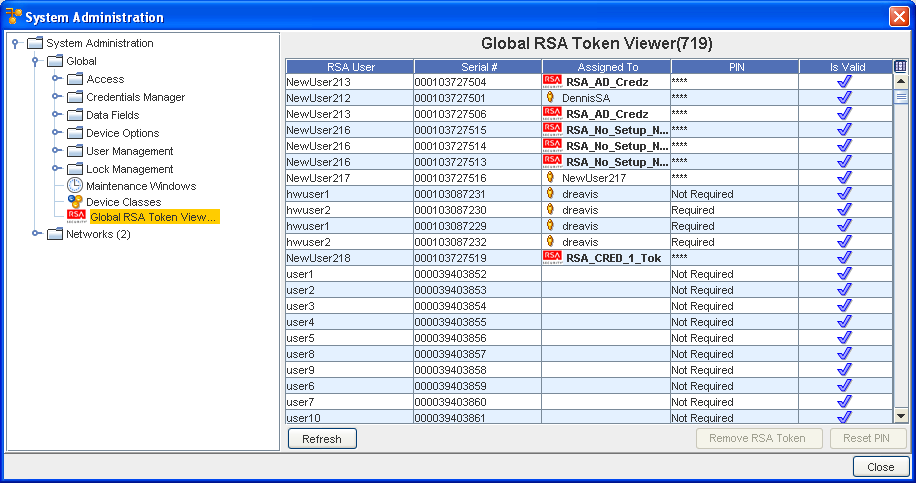
Removing RSA Tokens from the Global RSA Token Viewer Window
- From the menu bar, select Tools -> System Administration.
- Next, select Global -> Global RSA Token Viewer.
- Click the Remove RSA Token button.
- Click Yes to confirm the removal of the RSA credential.
Updating the PIN for an RSA Token from the Global RSA Tokens Viewer Window
- From the menu bar, select Tools -> System Administration.
- Next, select Global -> Global RSA Token Viewer.
- At the bottom of the Global RSA Tokens Manager pane, select Update PIN . The Update PIN window (for the user you selected) now opens.
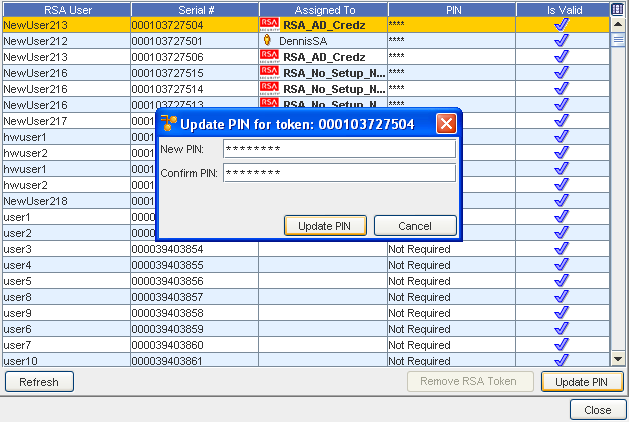
-
At the Update PIN screen, enter a valid PIN in the New PIN box.
-
Enter the PIN again in the Confirm PIN box.
-
Click the Update PIN button.
See: